Top 5 Best Google Alerts Alternatives to Check Out in 2022
updated on 06 06, 2022 | Blog

Table of Contents
One of the biggest concerns that parents have with their kids online is the lack of supervision when it comes to internet security. The internet is such a big place, and how can parents keep an eye on top of pictures in which they are interested? And, how can parents get to know if someone makes a comment about them or refers to them on the web?
Well, the easiest solution is sure to set up a Google Alert with your child’s mobile device or computer. Simply google “Google Alert” and follow their steps to fill in the details info so that you can create as many alerts as you want. However, if Google Alerts doesn’t meet your parental control requirements, you have other options. Here’s a brief introduction about what Google Alerts does and a comprehensive list of its top 5 Google Alerts alternatives to alert competitors, keep on reading.
What Are Google Alerts and Its Benefits?
Google Alerts as the name shows, allows users to create customized searches based on the specific words or phrases. Then, Google Alerts will send the users a notification every time it finds the search terms were used. For this service to work, you have to start with a Google Account, then, you will be able to set up Google alerts for any phrases or words.
To make a long story short, this tool is ideal for monitoring any social media platforms and maintaining a watchful eye on the competition market, etc. While Google Alerts is the most often used tool in business and marketing, for responsible parents, other content-monitoring alternatives may be more cater to your needs. So, in the next section, we will highlight the top 5 best Google Alerts alternatives for all of your guys.
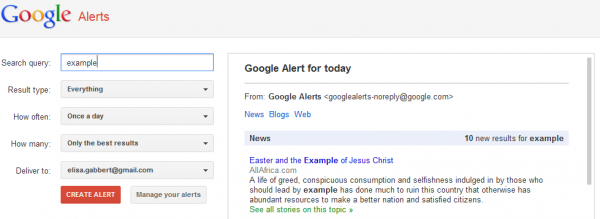
Top 5 Best Google Alerts Alternatives
Well, below is a list of tools that are similar to Google Alerts. And, most of the alternatives to Google alerts tools have affordable plans and some even have a free trial, as I am sure that you would be happy to find out. Most importantly, most of these alternatives go beyond what they can do than Google Alerts. So, let’s move on to the list right now.
1. Best for Older Kids – Canopy
Canopy does great favor in keeping the internet a safe place for teenagers by protecting them away from porn and inappropriate content and messages on the phone. More than that, it also allows parents to restrict app usage as well as games on their kid’s phones.
Advantages of Canopy:
- Expert in filtering out nudity and porn content.
- Set up limitations on in-app usage.
- Real-time location feature.
Disadvantages of Canopy:
- No screen time limits.
- Block content within apps is not available.
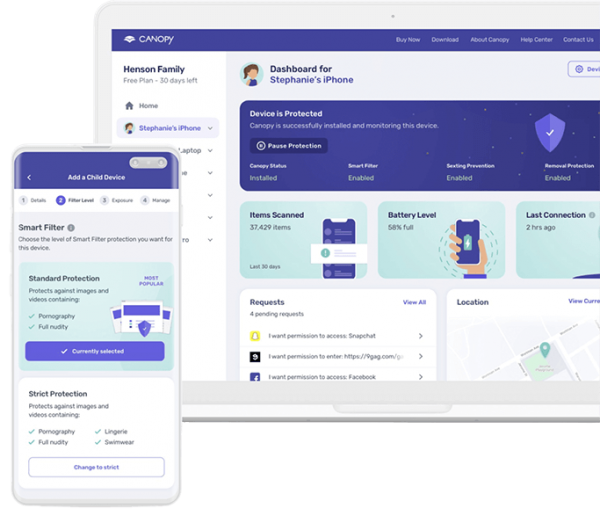
2. Best for Minor Children – Qustodio
Qustodio assists parents in improving their kid’s health and safety online by limiting screen time and preventing exposure to non-age content. With all its helpful features, this app is sure to help young children to form better sleeping habits and overall mental well-being.
Advantages of Qustodio:
- Reader-friendliness dashboard.
- Screen time control, block content, view calls, and text messages are all available.
- Gain access to current and past location history.
- There monitoring plans option.
Disadvantages of Qustodio:
- Some features are not supported for iOS users.
- Can’t view in-app interactions.
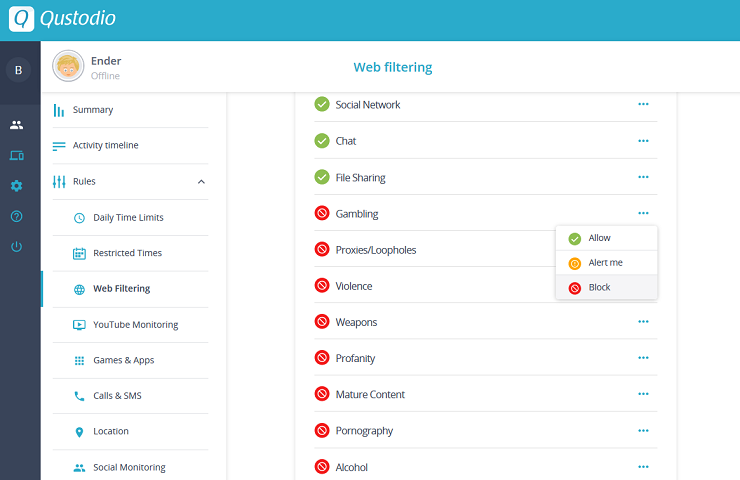
3. Best for Content Monitor – Bark
As you may already hear, Bark offers users premium plans with an advanced alert system that goes above and beyond the market. It sends parents notifications about the content or activity on nearly 20 or more topics.
Advantages of Bark:
- Monitor in-app conversations and messages.
- Sends alerts for inappropriate content.
- Screen time management available.
- Free trial for 7 days.
Disadvantages of Bark:
- Some features are only available for Android
- Only one plan option.
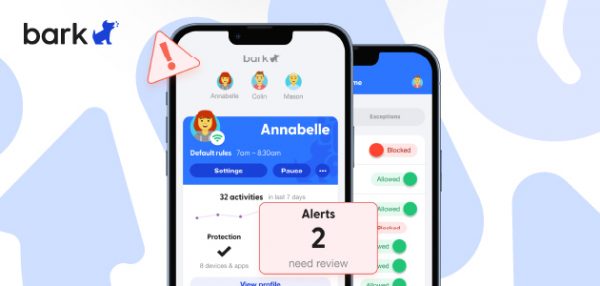
4. Best for Budget – Norton Family
The Norton Family parental control app offers you all the effective ways you need to monitor your child’s devices without spending a large amount of money and wasting much of your time. With about $4 a month, you will be able to unlock all its fancy parental control features and enjoy the seamless monitoring experience.
Advantages of Norton Family:
- Affordable annual price.
- One plan meets all your monitor needs.
- Supervise online activities and restrict content.
- Web filtering to block inappropriate content.
- Geofencing feature.
Disadvantages of Norton Family:
- Not compatible with Mac computers.
- No monthly plan.
- Can’t track social media platforms.
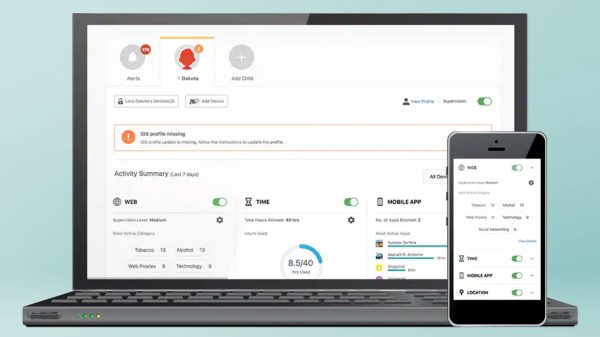
5. Best Overall – Chamspy
Chamspy lets children use the phone healthier and help parents understand their children better. It helps prevent excessive use of mobile phones and prevent game addiction, filter websites, and stay away from unwanted calls.
Advantages of Chamspy:
- Get instant alerts on specific keywords or phrases.
- View every content concerning inappropriate words.
- Geofencing feature.
- Screen time management.
- Track all conversations.
Disadvantages of Chamspy:
- Only one subscription plan is available.
- Installation process is required.
![]()
Well, we would like to say that the keyword alerts tracking feature indeed is so useful that can help prevent children from online dangers and let them use their phones healthier. Most importantly, this app helps enables parents to play a positive and protective role during the growth of children. Isn’t it worth a try?
In Conclusion
As you can see, Google Alerts is not the only to, the market offers us a lot of monitoring options and there are so many amazing, robust apps available on the internet these days. Just give them a shot and see what you can benefit from using it. Is this article useful? If you think the mentioned above alternatives are helpful, do let us know which one is your favorite in the comment section below!















