How do I monitor my child’s iPhone?
updated on 03 30, 2021 | Blog

Table of Contents
Parenting task can be challenging especially because the digital learning promotes increasing screen time. Children spend more time on the internet and are likely to access inappropriate content and be harassed by bullies or predators. It’s imperative that parents set clear rules about technology and monitor child’s iPhone to identify potential dangers. If you find yourself in this situation, simply follow this guide and learn how to monitor child’s iPhone.
5 best parental control apps for iPhone
The most hassle-free way to monitor child’s iPhone is by using parental control apps. They give you complete control over kid’s phone and identify signs of digital dangers. Here are some reliable application you can use to keep tabs on kid’s activities.
1. Chamspy
Chamspy is the key player in the parental control software. It allows parents to keep a watchful eyes on kid’s digital activities and provides all-around protection. It works on all iPhones and Android devices. From within the app, parents can track live location, check contacts, access browsing history, set different levels of restrictions and much more.
Features:
- Track GPS location and set geofence alert
- View text messages, photos, videos, call logs
- Block certain apps and games
- Look through browsing history
- Monitor social media apps like Facebook, Instagram
- Provide an overview about recent activity
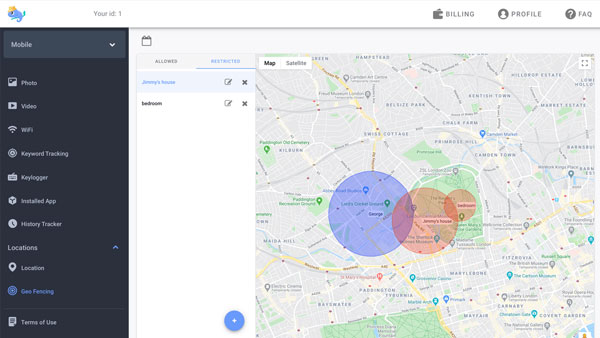
2. Qustodio
Qustodio gives you the possibility to control everything your child does on the smartphone. This application monitors the activity across compatible devices that operate on Android, iOS and Kindle. You’ll be able to limit the use of certain applications, monitor the activity in social networks and track the location of registered devices. It covers most of parent’s basic monitoring needs.
Features:
- Limit time usage
- Restrict certain apps
- Know the device’s location
- View browser history
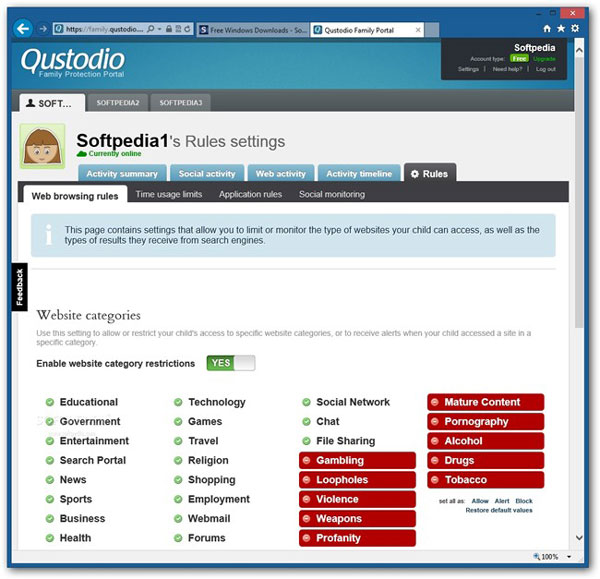
3. Famisafe
Famisafe is a powerful app that provides complete parental controls. After the setup, you will see almost everything stored on the phone and more. It’s capable of setting time limits, restricting applications, monitoring web history and location history. It gives parents peace of mind and help keep kids safe online.
Features:
- Manage screen time
- Track GPS location & geo-fencing
- Block access to applications
- Monitor kid’s internet usage

4. Norton family
Norton family’s wealth of features and easy setup make it easy for parents to track and manage their child’s activity across many devices. It gives you the ability to filter inappropriate content, manage when children use their hardware, view a map with pins for recent locations.
Features:
- Check real-time location
- Limit screen time
- Block suspicious content
- View web history

5. OurPact
The last one on the list is OurPact that can help you control your child’s iPhone remotely. It will enable you to block apps, unwanted text message, locate your kids or schedule the screen time. It’s a great option to help parents take better control of the internet for online safety.
Features:
- Pinpoint kid’s location
- Set up geofence
- Check apps installed on the device
- Restrict access to applications
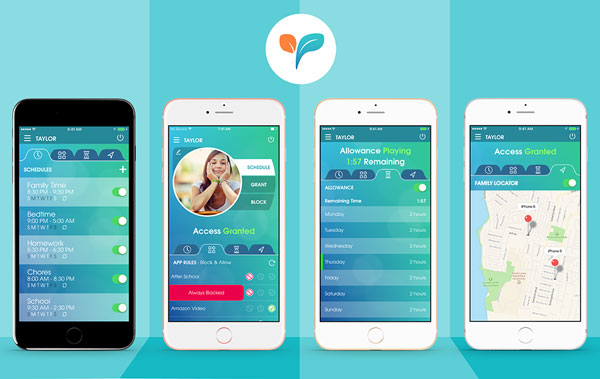
Why it’s necessary to monitor my child’s iPhone?
Adults are afraid of malware attacking our iPhones. For our kids, it’s another story altogether. We can’t always control what may lurk around the corner with just a simple click on a seemingly safe website. Others may be following the advice of their friends who just told them about a cold website or page.
Also, bullies, predators or scammers may take advantage of the convenience of internet to harass or hurt our innocent kids. Bullies could be their peers who leave offensive words or comments on the social media site, having a negative impact on kids’ life.
Is there any way to monitor my child’s iPhone?
Yes, in addition to parental control app, there are a few different options for making sure creeps aren’t targeting your kids. You can either take advantage of iCloud’s messaging feature or even forward their text messages to yourself. With text messages forwarding, you can access every message your child sends and receives. Here’s how you can do it:
Step 1. Go to Settings and tape Messages
Step 2. Go to Send & Receive. You’ll see a page listing the phone numbers you have access to
Step 3. Tap on Use your Apple ID for iMessage. A box will pop up asking to use your default Apple ID email for iMessage
Step 4. Select Use other apple ID. Now you’ll sign in with your child’s Apple ID and password
Step 5. Go back to Settings then tap on Message
Step 6. Enable the Text message forwarding feature
When the process is completed, select the device you want these messages forwarded to. Then enter the verification code when prompted.
Conclusion
Tech can go a long way in helping us keep connected virtually. Instead of installing plenty of programs on target devices, it’s advisable to get a parental control app like Chamspy to monitor child’s iPhone. It’s an all-inclusive solution that parents can see almost everything taking place on the device and keep kids safe online.












