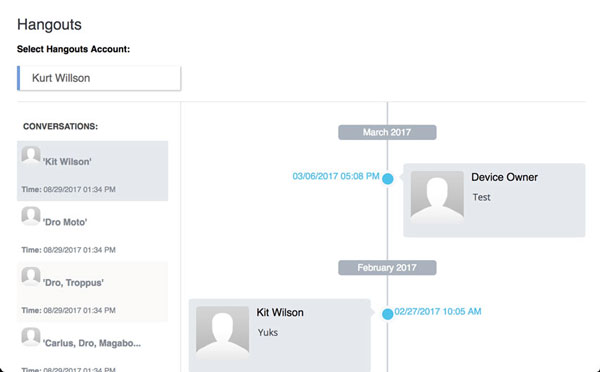How to block porn on Safari?
updated on 01 22, 2021 | Blog

Table of Contents
Anyone who has spend time searching for information on the unfiltered internet knows the explicit content is often just a few accidental clicks away. Porn can be an addiction as well as give us the wrong idea about sex in real life, particularly for young people. For this reason, caring parents need to learn how to block porn on Safari and protect children from accessing harmful content. Read the article carefully and learn how to do it.
Why you need to block porn?
There could be plenty of reasons why people need to block access to porn. These harmful content can pop up accidentally at the least opportune moments, giving your device malware. Plus, porn are not welcome in a kid-friendly home. Kids who are accessing inappropriate content for long time can develop the wrong perceptions about love and relationship. If you don’ want your child to access any adult websites, you need to block porn using advanced tools or features.
![]()
How to block porn on Safari using Screen Time?
To keep adult-oriented sites from showing up in Safari, you have to tweak your restrictions. Apple devices offer device and content management feature called Screen Time that blocks Safari’s access to adult sites. You also can add individual websites for restriction purposes. It gives parents more control over child’s browsing experience. To get it started, you need to navigate to its settings.
Step 1. Open the Settings and go to Screen Time
Step 2. Click on The Content & Privacy Restrictions option
Step 3. Enable the toggle for Content & Privacy Restrictions to make options available
Step 4. Go to Content Restrictions
Step 5. Tap Web Content
Step 6. Click on Limit Adult Websites to enable the automatic blacklisting adult sites to feature
After following the above steps, you can check your device by browsing using Safari and check if you can access the porn site or not.
How to block porn using DNS settings?
Alternatively, you can configure DNS for Wi-Fi connections. There are apps in the App Store, but they are just create a VPN for cellular internet. Follow these steps for settings DNS on target device:
Step 1. Go to Settings and tap Wi-Fi
Step 2. Click on the i icon and select your network
Step 3. Scroll down slightly until you see “ Configure DNS” option
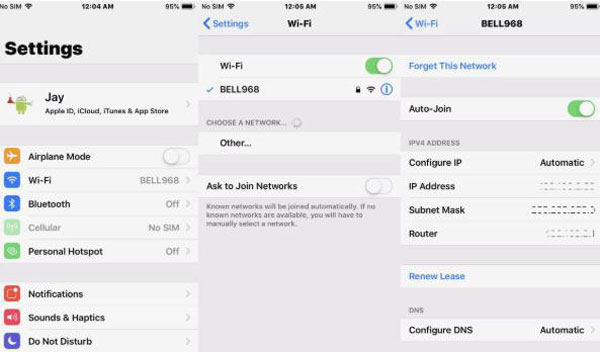
Step 4. Switch from Automatic to Manual and click the Red icon. You can find this option for the first DNS
Step 5. Tap delete to remove the first DNS
Step 6. Repeat the above process for the second DNS
Step 7. Add the new server
Step 8. Press Save and turn Wi-Fi off to enable changes
In order to verify the settings, you will see the specific DNS message, “your site has been blocked”. It will show that all the porn sites have been blocked.
How to offer child a safe online experience?
To protect your child from porn and its devastating effects, it’s best to use a parental control app. It lets parents manage and control what children are doing on their device. As picking the best one can be challenging, we would recommend you use Chamspy. It is the smart blend of performance, ease of use and security.
This app is compatible with both Android and iOS versions. To avail the benefit of Chamspy, there is a need to create an account and install the app on target device. When the process is completed, log in to your dashboard on any web browser and start your journey to parental control.
Using Chamspy, parents can access a complete list of website URL, visit frequency, last visit time and bookmark. Even if your child happens to clear his browsing history, you still can get access to it. Thus, you can know which websites were visited by your child. If you find out any inappropriate activities, you can simply block certain apps.
Other than that, it has the ability to record every keystroke, create keyword alert, read text message, monitor social media app, track live location and more. Parents can identify the signs of digital dangers like online bullying, sexual harassment, phishing, scam and take preventative measures.
Conclusion
The problem of rising consumption of porn has become a major concern for parents. The brain of a young child isn’t prepared for the bombardment of highly explicit content. It’s necessary for parents to block porn on Safari and offer children a safe and reliable online experience. With the help of parental control app like Chamspy, you can get full control over target device and protect child from various online threats.