How can I see my child’s deleted texts?
updated on 01 22, 2021 | Blog

Table of Contents
Some parents are surprised to find that 91% of teens worldwide are actively texting everyday. The fact is that texting can keep us closely connected with friends as well as carry lots of risks that most of us are unaware of it. Thankfully, parents can see child’s deleted texts and other phone activities with the help of advanced tools. Let’s explore how to see someone’s text messages.
Why you need to read text messages?
A great number of parents are worried about their child’s online and texting habits. Another concern is whom they are texting and what kind of messages they received. The latter is closely connected with the increasing cases of cyberbullying. Moreover, a dangerous sexting trend when teens share nude and semi-nude pictures among peers pops throughout the globe as well. That’s why parents need to read text messages and see if there is any hint your child might be in danger like bullyig or sexting.

How to see my child’s deleted texts?
Chamspy, a parental control app dedicated to raising awareness about online safety, now is available for both Android and iOS devices that lets parents monitor digital activities. All you need to do is register your account with email and install the app on target device. Once you set it up, log in to your dashboard and access text messages.
From here, you can read all sent and received text messages. Even if a message is deleted, you still can get access to it. Details like contact number, name, timestamp of each text and pictures can be available. Thus, you can know who your child is texting with and identify potential dangers.
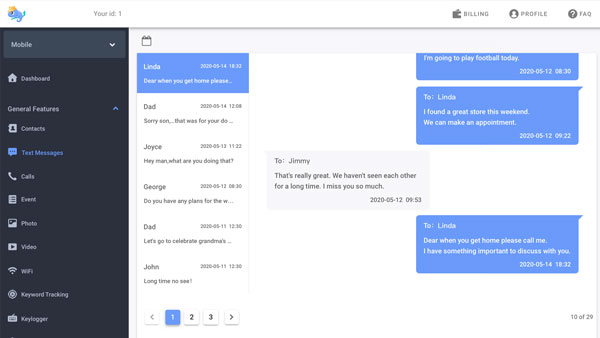
It also gives you the ability to check all activities on social media app like Facebook, Instagram, WhatsApp and more. You’ll be able to track messages, group chat, multimedia files shared on these popular social network. If you detect suspicious activities, you can simply block access to certain apps.
Other than that, it allows you to create a list of alert keyword. If inappropriate keywords are used on target device, you will receive notification. These contents can be trigger messages on cyberbullying, explicit or sexual messages and other inappropriate content.
As you can see, this app offers all-around protection for child and parents can get peace of mind that children are safe online. It works in stealth mode without any notification. It’s suitable for those who don’t want their child to know they are being tracked.
Alternative ways to see text messages
If you are not ready to install a third-party app, there’s still another option out there. Text message forwarding feature is offered by Apple device for users to see text messages sent to another phone. All the messages that your child received and sent will be available by setting up this feature. Here’s how you can do it:
Step 1. Go to Settings and tap Messages
Step 2. Under Messages, click on Send & Receive
Step 3. Sign in to an Apple ID you will use for monitoring
Step 4. Go back to settings again then find Messages
Step 5. Tap Text Message Forwarding to enable the feature
Step 6. Select the device to receive text messages from your child’s iPhone
Step 7. Enter the verification code
If you’re not using the iPhone, you can resort to mobile operator feature. Some mobile operators like Vodafone and T-Mobile, have an official online dashboard. It can be used to manage the phone’s SIM card, control the monthly cost and more. Some of the operators also enable you to see sent or received messages.
Only a few operators show the full text, and the most often it’s only the phone numbers. However, it can be enough to learn with whom your child was texting. To get it started, you need to do the following:
Step 1. Create a personal account for target phone
Step 2. Verify the account
Step 3. Use it to track your child’s messages
For verification, you may need to type the code from an SMS messages. Just do not forgot to delete the verification message from the phone.
Final thoughts
No matter how concerned you are for your child, you can’t always hold their hands and follow them around. It’s best to find out a way that keeps you updated about everything while you stay miles away. Parental control app like Chamspy is the best solution that allows you to see your child’s text messages and keep them safe online.










