Top 10 best parental control app 2020
updated on 08 07, 2020 | Blog

Table of Contents
Modern children have never experienced a time when they couldn’t connect to the entire world though the internet. They has become tech-savvy and probably spend more time online than their parents. They use the mobile phone to handle daily activities like chatting with friends, playing games and browsing the internet. However, there are some potential dangers like phishing, cyberbullying, sexting that you don’t want your children to encounter. As a caring parent, you need to keep an eye on your children’s activities. Parental control app can help you manage various devices that you children use and monitor his phone activities.
With plenty of parental control apps promise to monitor and protect your kids, few of them actually work and can give you peace of mind that your children are safe. Some requires complicated settings and you should be full time working for your children’s phone. Therefore, we have given a list of top 10 best parental control apps and you can pick the best one to monitor your children’s phone.
Spot the Best Parental Control App
-
Chamspy
Chamspy comes with a variety of features that are ideal for Android users to monitor another person’s cell phone activities remotely. It works in the stealth mode without letting the target device owner know. Your children will never found out you are monitoring him and you don’t interfere with his phone activities. In all, you’ll able to get access to all information you need.
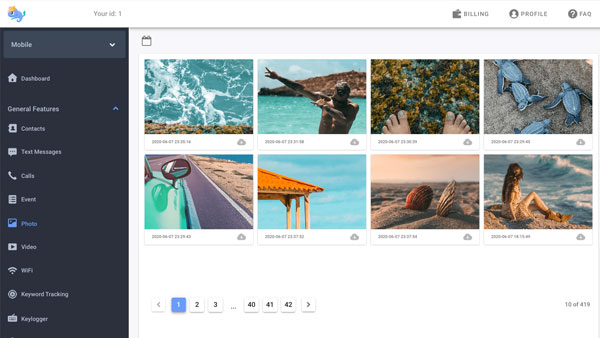
Features:
- Track real-time GPS location
- Set geofence alert
- View all sent and received messages, including the deleted ones
- Spy all activities on messaging apps like Facebook, Instagram, WhatsApp
- Create your alert keywords to get notified if inappropriate keywords are used on your children’s phone
- Block age-appropriate apps
- View photos and videos
Pros:
- Ease of use
- 24 hour trial
- Offers a variety of features
- Work in stealth mode
Cons:
- Some features require rooting
-
Qustodio
Qustodio is a parental control app for Android and iOS users that allows you to monitor your child’s mobile activities. You can set time limits for individual apps and individual devices. Furthermore, it enables you to track the location of your children to ensure that your children are safe.
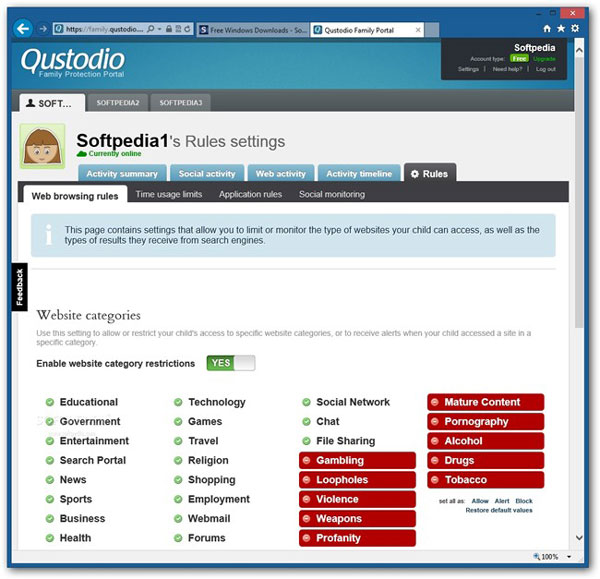
Features:
- Block inappropriate content and websites
- View the social network activities
- Set time limits on device usage, games and other apps
- Monitor social media
Pros:
- Track the location of your children
- Easy to use and affordable
Cons:
- Requires upgrading to paid version for more features
-
Net Nanny
Net Nanny is one of the best parental control apps for iPhone and iPad that allows parents to monitor child’s phone activities. You’ll be able to view your children’s app use and online searches. It will give you instant alerts when the app detects inappropriate content on the target device.
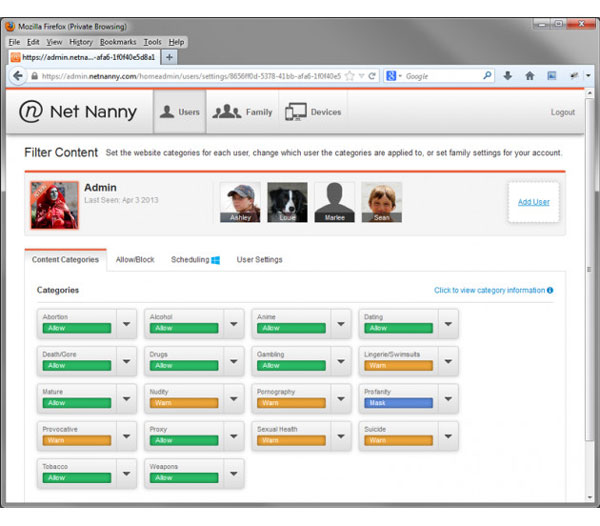
Features:
- Set a screen time limit on the target device
- Block age-appropriate content
- Track current location
Pros:
- Mask inappropriate words on websites in real-time
- User-friendly interface
Cons:
- Limited features
-
Kaspersky Safe Kids
Kaspersky Safe kids is a good choice if parents are looking for a more focused solution. It enables you to manage app usage, set screen time limits, track Facebook activities on the target device. It provides you with many features you may need to keep your children safe in real-time while they are using their devices.
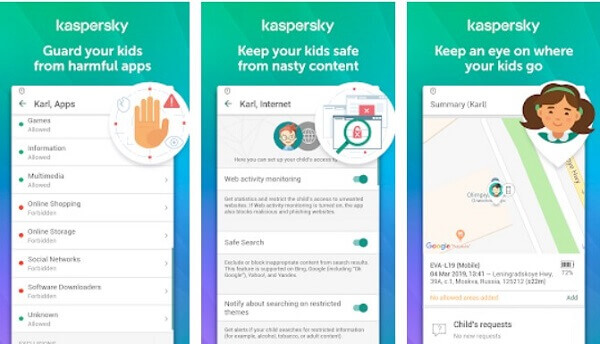
Features:
- Set screen time limits
- Block apps and games
- Provide YouTube Safe Search feature to keep kids safe
Pros:
- Block social media apps
- Advanced YouTube monitoring features
- Make a schedule for device usage
Cons:
- Cannot track text messages or phone calls
- Requires upgrading to paid version for more features
-
OurPact
Ourpact is another powerful parental control app for iOS that parents can use to track their children and restrict their phone usage. This app gets children involved in managing the daily allowance of screen time that you set, and it does a good job of scheduling.

Features:
- Block messages on target device
- Block apps
- Track GPS location
Pros&:
- Monitor multiple devices from one dashboard
- Leave out certain apps from blocking
- Block texts
Cons:
- Cannot monitor calls
- Limited features
-
Boomerang
Boomerang is a reliable parental control app that focuses mainly on limiting the screen time of your children’ device. It also offers other features such as safe browsing, location tracking.
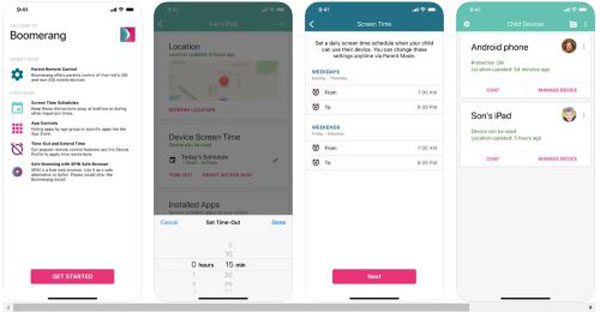
Features:
- Set screen time limits
- Hide apps by age ratings
- View website history
- Block website by category
Pros&:
- Get notified if children have deleted the app
- Provide an activity report for parents to review their children’s phone usage
Cons:
- Limited features on iOS version
- Website filter requires the installation of the SPIN browser
-
Screen Time
Screen Time does an excellent job of managing and scheduling children’s device access. It’s intuitive design allows parents to monitor their children’s phone activities easily.
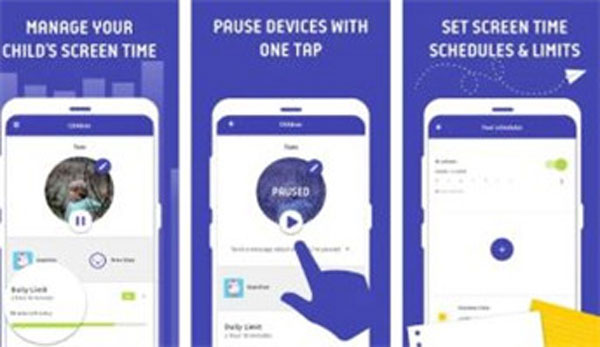
Features:
- Set screen time limits
- Schedule restrictions for the whole family
- Pause apps and the internet
Pros:
- Monitor app usage
- Check browser history
Cons:
- Cannot block websites
- Cannot block apps on iOS
-
Mobistealth
If you’re looking for a parental control app that’s designed especially for iPhone device, Mobistealth is for you. It is capable of tracking location, monitoring text messages, spying social media, etc. It is one of the best parental control apps for iPad and iPhone.
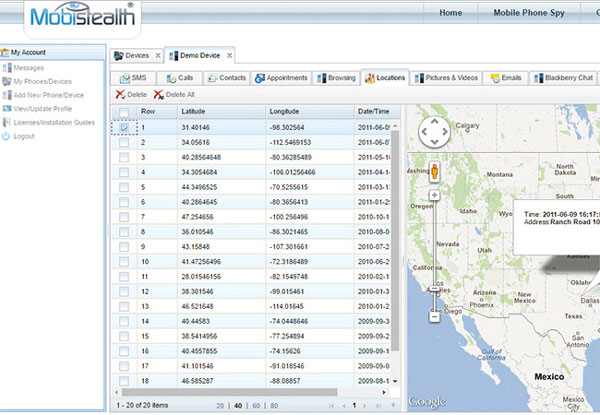
Features:
- Track browser history
- Monitor contacts, call logs and text messages
- Track the location
Pros:
- Provides geofence feature
- View pictures stored on target device
Cons:
- Cannot block websites and apps
-
Bark
Bark is another reliable parental control app for iPhone and iPad. It enables you to monitor suspicious information on many social platforms. You’ll be able to keep track of their activities on social platforms to prortect them from online dangers such as phishing, cyberbullying, sexting, etc.
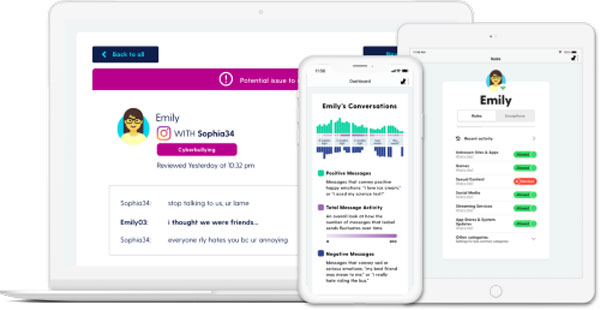
Features:
- Monitor many social platforms like Facebook, WhatsApp, Kik
- Monitor text and email on target device
- Send alerts to parents when suspicious information is detected
Pros
- Easy to install
- Support plenty of social media
- Get notified when sensitive words are detected
Cons:
- Limited features
-
Mobicip
Mobicip parental control app aims to provide a convenient way for parents to track their children’s phone activities. It provides 4 weeks of website history and block websites when you find inappropriate content.
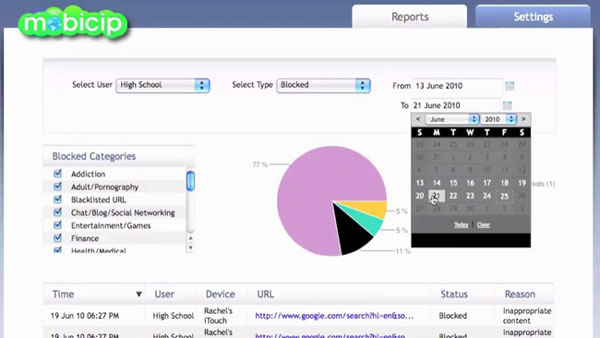
Features:
- Block websites by category
- Provide 4 weeks of website history
Pros:
- Allow customize web filtering profiles
- Support adding parent account to view the report
Cons:
- Cannot track phone call history and text messages
Conclusion
We’ve given a list of top 10 best parental control apps in this article. You can weigh up its pros and cons, then pick the best parental control app that can monitor your children’s phone activities easily and provide all necessary features you need. Thus, you can make sure that your children are safe and protect them from potential online dangers.










