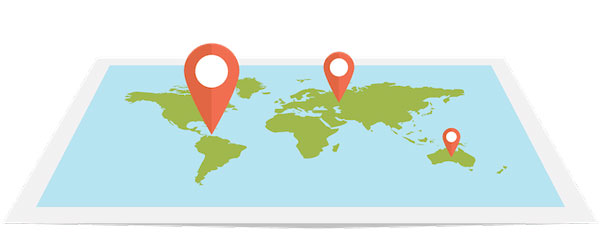How to keep track of your child with geofence alert?
updated on 08 21, 2020 | Blog

Table of Contents
Today’s children are inquisitive and adventurous in their activities. They always want to move around playing with other children or explore the different things of the entire world. However, dangers lurk everywhere and the cases of kidnapping and missing children continues to rise. There also had been times your child got lost by wandering away in amusement parks or airports. These painful experience you even won’t talk about. As a parent, it’s your responsibility to keep an eye on your children’s activities for their safety. Luckily, technology has made it easier for parents to keep track of their children with geofence alert.
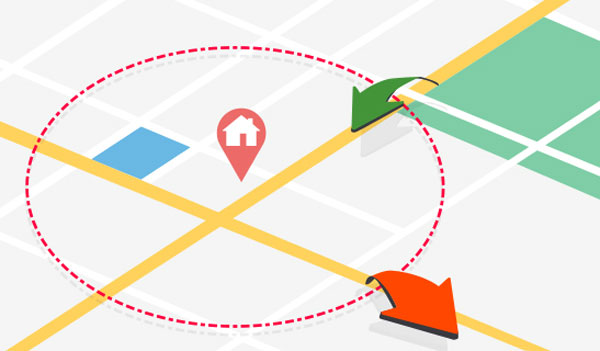
What is geofencing?
Geofencing is a location-based service that defines a virtual boundary around a geographical area. It relies on GPS and RFID(Radio Frequency identification) to trigger an action when an authorized device enters or exits a predefined location. Geofence works based on the GPS-enabled device and location-aware applications. If you want to use geofence feature, you have to take advantage of the device and app together.
How to track your child’s location with geofence alert?
If you want to track your child’s location with geofence alert, you can use Chamspy as no other perfect solution is there aside from it. The best thing about Chamspy is its performance, stealth mode, security and compatibility. It is a powerful and reliable solution that allows you to track your child’s location in real time and cat get the information about past locations. Details including location time, address, longitude and latitude can be available. Therefore, you can know where exactly your children or partner has been and ensure that he didn’t sneak off somewhere.
At the same time, you can take greater advantage of Chamspy’s geofence alert feature. You’ll be able to set boundaries and receive alert whenever your child enters or exits the safe area. Besides alert, Chamspy also keeps track of how often someone enters or leaves the target area. Every entry or exit will be accompanied by a timestamp, so you’ll know exactly when it happened.
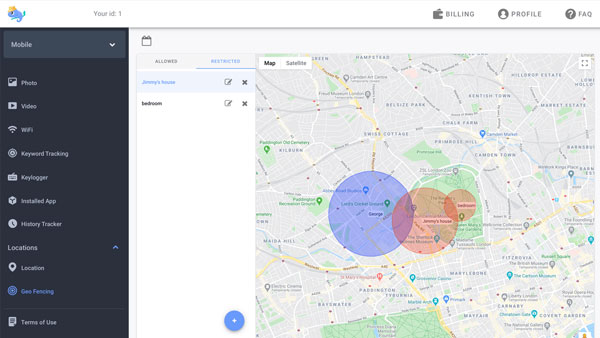
It needs to be installed on target device. Once you set it up, It stays hidden on target device and drains the least battery. You can track your child’s location and set geofence alert without being found. It’s compatible with all smartphones and tablets running with Android 4.x and higher. You should check the compatibility before downloading it. It provides users with a 7-day free trial period for the first attempt.
What’s the benefits of using Chamspy?
There are plenty of benefits Chamspy can offer. Tracking your child’s location with geofence alert can make sure your child is safe and prevent kidnapping. When they come into an unknown place, you will receive alert and can react immediately. Moreover, it helps fight the habit of coming late and wasting time at places which are inappropriate for children. This fantastic tool gives parents peace of mind and it highly encrypt your data to prevent them from being leaked.
A parental control app is all that parents need these days for their child’s safety. It can keep your child on right track and you can get all information you need. There are much more features that Chamspy can offer。
- View call logs and block spam calls
- Read sent and received text messages, including deleted ones
- Monitor messaging apps like Facebook, Instagram and WhatsApp
- Keep track of every stroke on target device
- Block age-inappropriate apps
- Look through browser history
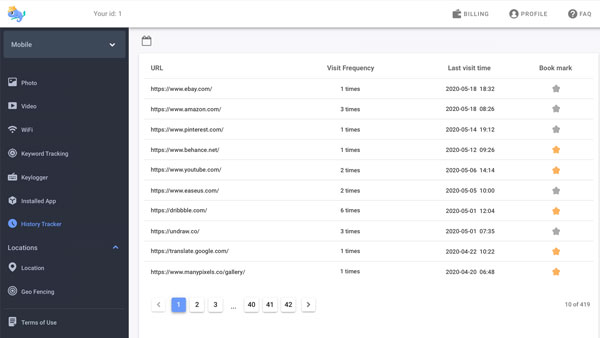
Conclusion
Parenting face challenges especially when children are in rebellious ages and they want to go on adventures. It’s parents’ responsibility to show your children the right path and ensure their security. The best way is to keep track of their location by using Chamspy, which enables you to know your children’s whereabouts and receive alerts when they enter or exit the safe area.