The best app blocker and parental control for Android
updated on 09 09, 2020 | Blog

Table of Contents
With the widespread use of smartphone, it’s no wonder that parents are increasingly concerned about how their children spend their time online. Many applications and games installed on the phone distract children from studies and increase their chance of keeping connected with ill-intentioned people. Fortunately, here comes the best app blocker for you to control whatever your child can view over their gadgets. Let’s explore it in details.

Why should apps and games be blocked?
Children spend most of them on various games and social media application while not all apps are suitable for children. Pornographic videos, pictures, text and other inappropriate adult content can be transmitted on popular social media applications like Facebook, WhatsApp, Line, Kik. Even worse, some online predators are likely to disguise themselves as peer and chat with children in a casual chat room. Children are easy to trust strangers and may be tempted to meet them. In such case, children will be in danger.
Other than that, if children always play violent video games, they may become aggressive and violent. Parent should access installed apps and games on children’s phone and keep them away from these inappropriate applications. It’s also possible that some children install gambling apps that are designed to obtain money. Parents should be alert that some children can spend all his money and go into debt. Therefore, you need an app blocker that works well on Android device.
How to block inappropriate app on Android?
If you are looking for a reliable app blocker, Chamspy can be a great choice. It is the best app blocker and parental control for Android that comes in handy for parents looking to prevent their children from using certain apps and games. Its clear and user-friendly login page and dashboard make it easy for you to block certain apps and games. This app runs in the background without triggering any notification. It’s compatible with all smartphones and tablets running Android 4.x up to 10.x. To avail the benefits of Chamspy, you should follow these steps:
Step 1. Select the subscription plan and proceed with purchase
Step 2. Receive an email with the login and password to your personal control panel, log in to your panel and follow the installation instructions
Step 3. Launch the target device’s browser, type in the link for downloading Chamspy and continue with the installation
Once you set it up, you can gain complete control over the your child’s devices. This powerful tool allows you to access apps and games installed in target device. You can monitor all activities including text messages, group chat, multimedia files on social media like Facebook, WhatsApp, Instagram. If your child is chatting with dangerous people or spending too much time on these apps, you can block them and prevent your child from using them.

As mentioned before, violent games, gambling apps and dating apps also should be blocked. After all, addictive apps eat up a lot of time and have some negative impacts on children’s lives.
This app comes with a 7-day free trial for the first attempt so you can be sure that your money won’t go to waste. Moreover, user’s data are highly encrypted to prevent them from being leaked. You can make use of this tool without any worries.
What else can Chamspy offer you?
By using Champy, you can gain complete control over your child’s device remotely. Apart from application control, you can monitor live location, call logs, website visited, videos and photos, keylogger. If specific keywords are used on your kids’ phone, you will receive an alert. You can easily know whether your child is searching for information on sex, porn, drug, violent or other age-restricted content. This app enables to set up parental control on Android device and you can rest assured that your children are safe online.
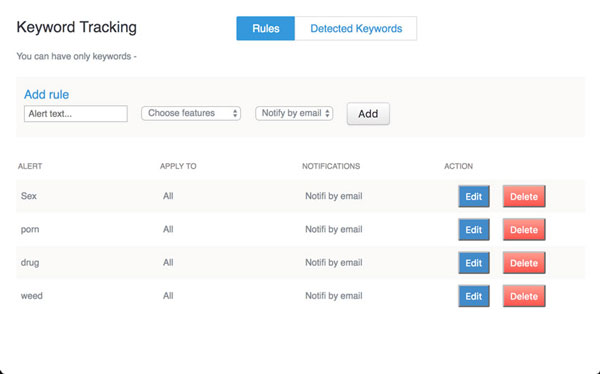
Conclusion
Children can get into all sorts of mischief on their smartphones, either on purpose or by accident. Maybe they spend too much time every day staring at a screen or use age-inappropriate apps. In any case, the best app blocker can help block inappropriate apps and set up parental control on Android. It can give you peace of mind that your children are safe online.










