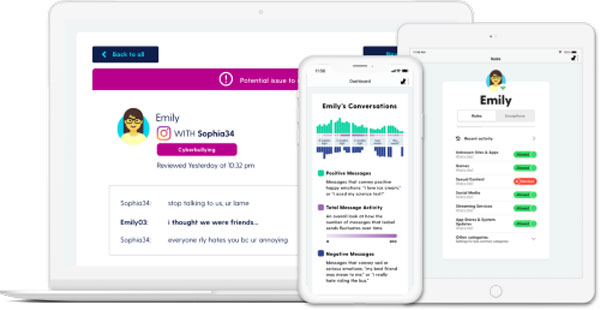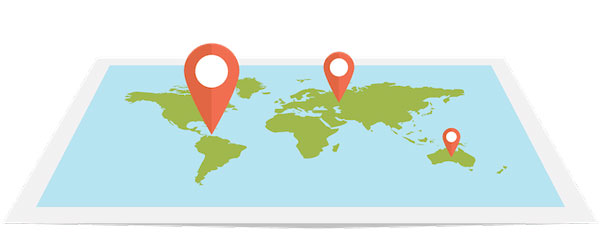Best iPad Block Apps | How to block apps on iPad?
updated on 09 30, 2020 | Blog

Table of Contents
The mental and physical health of kids are greatly disturbed as they spend much time on popular applications. The problem is that those apps can transmit harmful content and pose a huge risk to our kids. It’s time for parents to block apps on iPad and protect them against online threats. Luckily enough, there are several ways to restrict kids’ access to certain apps. Let’s take a closer look at these methods.

Why you need to block apps on iPad?
Most apps are functional and educational while some of them can distract them from studies. A challenging mobile game is always more engaging than completing homework. Too much screen time compromises social interactions and physical activity. Moreover, information on the internet are not always good to us. Inappropriate content including porn, drug, violence can be transmitted through the internet. Thus, parents should block apps on iPad and guide kids to use phone properly.
How to block apps on iPad using Chamspy?
One of the best way to block apps on iPad is utilize an app blocker like Chamspy. Its performance and unique feature makes it ideal choice for parents to restrict kids’ access to certain apps. Chamspy is compatible with iPhone and iPad that operate on iOS system 9.4x and higher. It means that it works on most iDevices. Here’s how you can do it:
Step 1. Register your account with email
Step 2. Add the iCloud details of target device and disable the two-factor authentication
Step 3. Log into your account on any browser and get started
This powerful tool gives you access to installed app and games on target device. You can monitor all activities including messages, group chat, multimedia files on social media apps. If you find any age-restricted apps or your kids spend too much time on those apps, you can restrict your kids’ access to them. It allows you to block apps such as Facebook, WhatsApp, Twitter, etc.

What makes Chamspy particularly attractive is its stealth mode. It stays hidden on target device without triggering any notification. It neither drain much battery or slow down the phone. As a result, you can track your child’s phone activities and set up parental control without being found.
How to block apps on iPad using iOS restrictions?
Another way to block apps on iPad is take advantage of iOS restrictions. It enables you to block certain apps, prevent your kids from installing apps and restrict access to explicit content. Before you set restrictions, you should active parental control. Here is a simple guide to turn on parental control:
Step 1. Tap on Settings > General > Restrictions on your kid’s iPad
Step 2. Click on Enable Restrictions
Step 3. Create a passcode which you will need to activate or deactivate restrictions
Once you set it up, you can turn off the built-in apps that you do not want your kids to access. Your kids will not be able to use the selected feature. It also allows you to stop your kids from making app purchases or installing third-party apps by turning these features off.
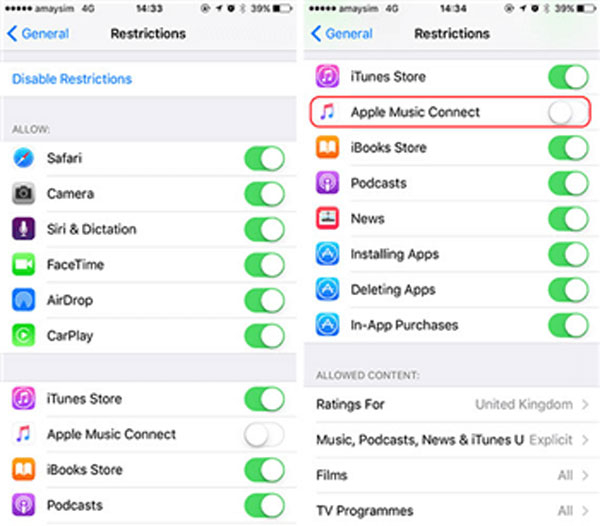
What kind of apps should be blocked?
Now that you know how to block apps on iPad, it’s time to know what kind of apps should be blocked. In particular, messaging apps such as Facebook, WhatsApp, Instagram should be blocked. These popular social network can be home to cyberbullying, sexting and online predators. You should identify potential dangers and can block those apps for hours. On the other hand, some kids spend most of their time on games and refuse to do homework. Parents should be alert and prevent kids from being addicted to games.
Must I have my kid’s iPad when I block apps?
Not at all. Chamspy enables you to remotely block apps from the control panel. Its intuitive login page and control panel makes it easy for you to track target phone activities and set up parental control.
Conclusion
We’ve introduced feasible ways to block apps on iPad in this article. Parents should be aware of potential dangers and restrict kids’ access to those apps. In particular, Chamspy empowers you to remotely block certain apps without damaging important relationship.