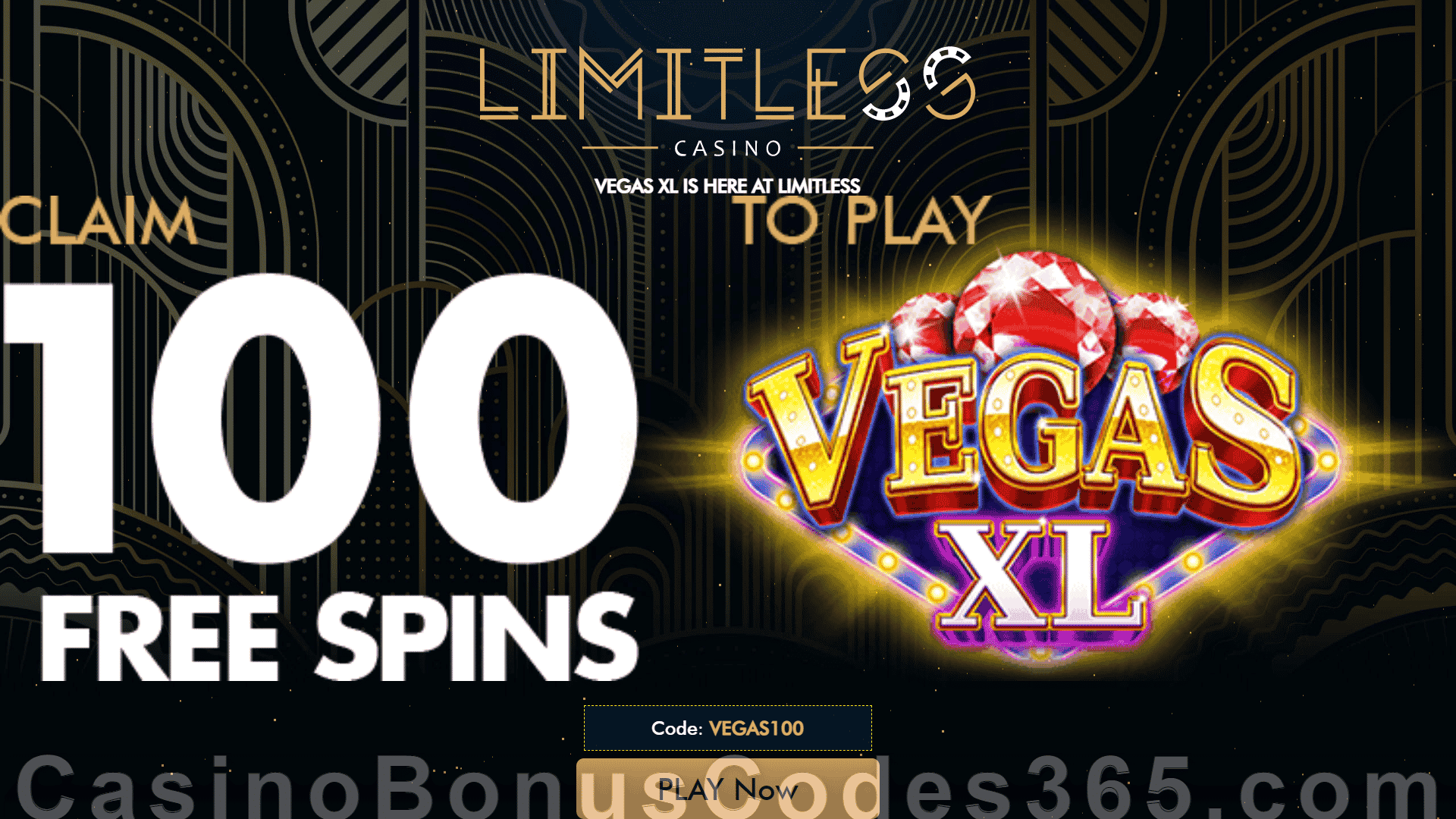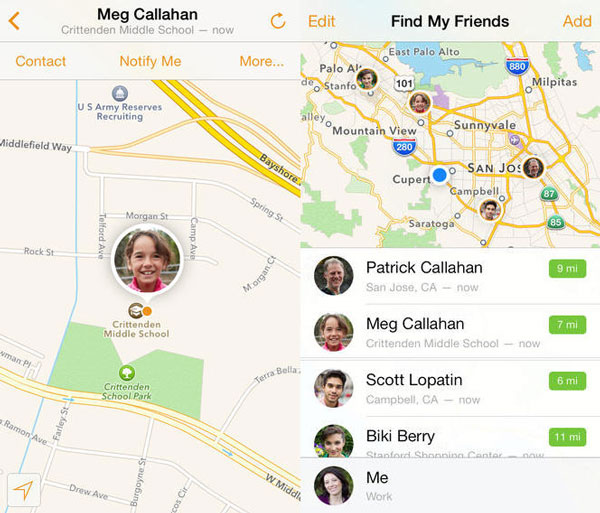10 Best Facebook Blocker Apps in 2020
updated on 09 23, 2020 | Blog

Table of Contents
Most of us are surprised to find that social media is the biggest distraction. The fact is that social media including Facebook distracts employees from working seriously and kids from focusing on studies. The good news is there are various apps you can use to block out these distractions. In the following guide, we’re going to introduce 10 best Facebook blocker apps. Let’s take a closer at these apps.
List of 10 best social media blocker app
-
Chamspy
Chamspy is the top Facebook blocker app due to its straight forward interface and unique features. You can access installed app and games, and block Facebook app. It can help you fight social media addiction and focus on your work. As a parental control app, it is also suitable for monitoring your kid’s digital activities if they are spending too much time on their phone.

Pros:
- Work in stealth mode
- Block any other social apps
- A 7-day free trial is available
- Get rid of Facebook addition
- Look through browsing history
Cons:
- No timer
-
OffTime
OffTime is a reliable and popular app that is perfect for getting rid of social media addiction. It is a wake-up call for you and your kids who are spending too much time on social media. It allows you to break your schedules down and make sure that you have your time stored. Plus, it reminds you the bedtime and tells you about the mindfulness of work.
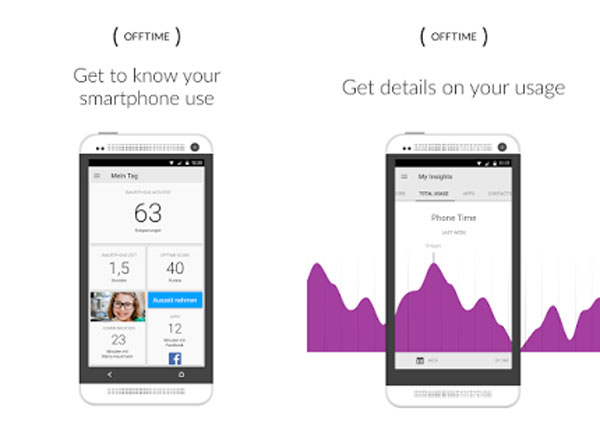
Pros:
- Improve self-control
- Easy to operate
- Show you how much you are using your mobile daily
Cons:
- No option to set a profile for specific apps
-
Freedom
Freedom works for your phone or computer, allowing you to block any distracting websites and apps. You can easily customize and create your own block list. If you shift to the blocked mode, you can see how it can become difficult for you to uninstall the app.
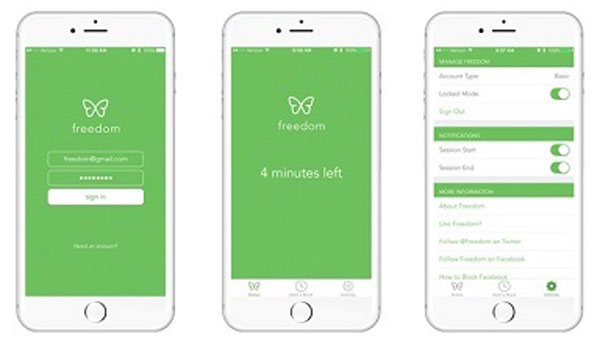
Pros:
- Simple interface
- Locked mode that activate the app function even if the phone is locked
Cons:
- Fail to block other apps
-
Siempo
Siempo is an unique app that replaces the Home Screen of your Android phone. This app simply block all unwanted material on your device. You can get access to your important messages and emails to receive work related information. Moreover, if you’re going to engage in various activities without any interference and distraction, Siempo can be the good choice.

Pros:
- Simple to use
- Block all types of notifications
- Change the home screen to prevent distractions
Cons:
- Cannot add more essential apps
-
Anti-social
Here comes another best Facebook blocker app. Anti-social enables you to block Facebook or any other social media or related contents. Its user-friendly interface makes it easy for you to block certain apps.

Pros:
- Come with a 14-day challenge mode
- Provide details of mobile usage
- View the total number minutes you have spent on social media
Cons:
- The home page is a bit complex
-
FocusMe
FocusMe is designed to block social media sites and analyse the total use of your time. You can have an insight into your daily reports on how many apps you use and for how long.
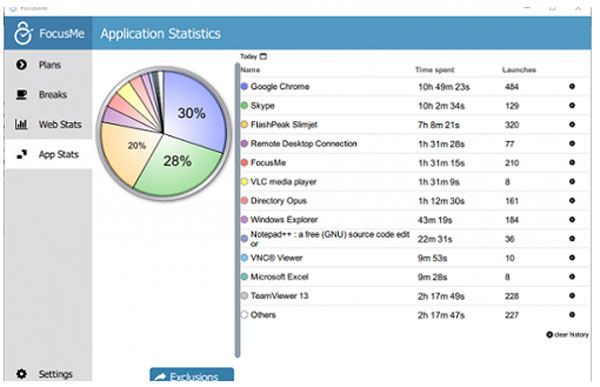
Pros:
- Block app and websites
- Scan your daily activity
Cons:
- The earlier version was buggy
-
Flipd
Our next pick is Flipd Facebook blocker app. It is capable of blocking social media sites while you are working or studying. This app helps you create bonds with your friends to stay away from the social media and to study. The paid version provides features like tracking your activity on your mobile.
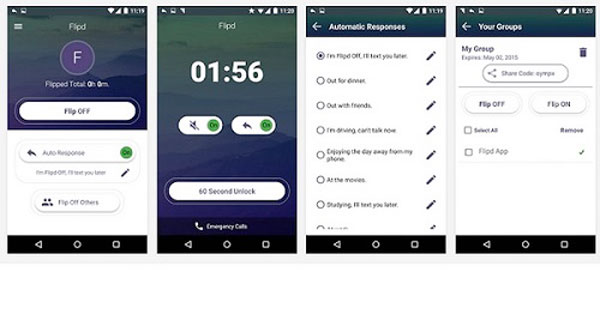
Pros:
- Create groups and discuss projects and assignments
- Block Facebook instantly
Cons:
- Timer is only available for 30 minutes in the free version
-
Moment
Moment is another social media blocker with various features that can help you improve your concentration. You can choose time and the number of apps you want to use. It is useful in helping you sort your time out productively.

Pros:
- View your smartphone usage
- Set timers and alarms
Cons:
- Not user-friendly
-
Forest
Forest aims to help you block apps and websites. It decides for you the time for a break and shows a digital plan which in time develops even if you receive a call from somebody. It will send you a vibrating notification to not pick up or the plan will die.
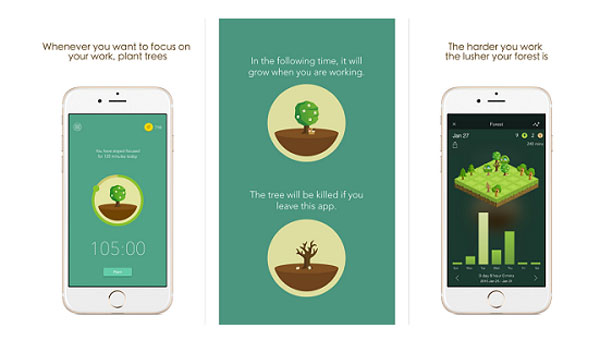
Pros:
- Block apps and other distractions
- Intuitive interface
Cons:
- Notify you to keep away from apps
-
Cold turkey
The final Facebook blocker app on our list is called Cold turkey. It works very easily and you just need to go to the app and set the timer based on the desired time given. This app only stop functioning on your device when the timer runs out.

Pros:
- Block Facebook app
- Do not require any permission from your phone
- Avoid distractions
Cons:
- Kill the app with the task manager
Conclusion
We’ve looked at the above Facebook blocker apps that can block certain apps and fight social media addiction. Among them, Chamspy is our first pick as it is capable of blocking social media while studying, working on doing any other important work. It comes with several other parental control features as well.open this site