How can I monitor my child’s Facebook account?
updated on 08 27, 2020 | Blog

Table of Contents
Facebook is highly accessed by enormous number of people around the world, especially by younger generation. They share pictures and videos on this social network while it also can be a dangerous place for children when they are unsupervised. That’s why you need to monitor your child’s Facebook account and guide them to responsible online behavior. Follow this guide and offer an additional layer of protection for your child.

Why you need to monitor Facebook?
Most of children’s profiles are open to the public and they reveal much personal information on Facebook. Chances are that online predators will disguise themselves as peers and chat with children in a casual chat room. Children may feel cool to talk to strangers and develop online friendship with these criminals. Moreover, if they once get engaged in some offensive content or obscene pictures, they start enjoying this. You may never be aware of this until you check their Facebook or notice any unusual behavior. Therefore, you should keep an eye on their Facebook account and prevent them from online threats.
How to monitor child’s Facebook account?
The best way to monitor your child’s Facebook account is to use a parental control app. Our first choice is Chamspy that help you keep an eye on your child’s Facebook activities in your absence. You’ll be able to view all sent and received messages on Facebook and get details including name, profile picture, date and other necessary information. Therefore, you can know who your child is chatting with and what kind of messages he receives. Moreover, it enables you to monitor group chats to prevent unwanted communication. You can check all the photos and videos shared on Facebook. If you discover any inappropriate content on this social network, you even can block the Facebook.
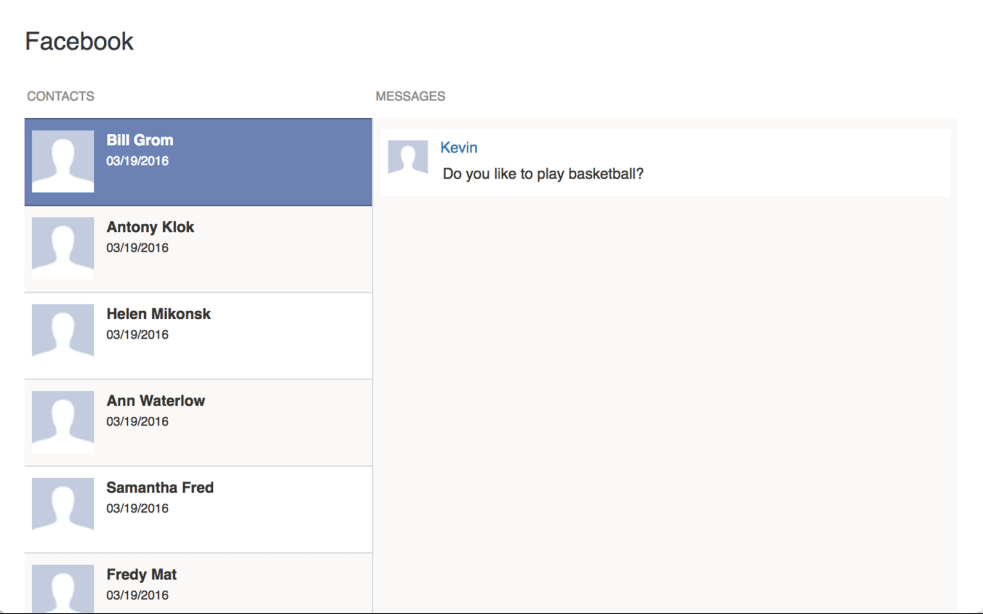
This app runs in the background and allows you to monitor Facebook account discreetly. It doesn’t trigger any notification or slow down the phone. Thus, your child will never find out you are monitoring his/her activities. You just need to register your account with email and install Chamspy on target Android device following the instructions. When the process is completed, start monitoring your child’s Facebook account. This fantastic tool also enables you to monitor other social media like Instagram, WhatsApp, Tinder, Kik, Hangouts, etc.
Benefits of using Chamspy
- Prevent cyberbullying: Chamspy empowers you to get all necessary information. You can get instant notifications on the potential risk of inappropriate adult content, cyberbullying, harassment and more in your children’s conversations.
- Focus on study: Control screen time and ensure your children’s phone cannot be used during sleep or study time.
- Prevent children from getting lost: Children may develop online friendship with strangers and meet them offline. Chamspy enables you to track real-time location along with time, address, latitude and longitude. You’ll know where he is heading to. It is equipped with geofence feature that allows you to set boundaries and receive alert when your children enter the restricted area. Therefore, you can get to help them in case they are in trouble.
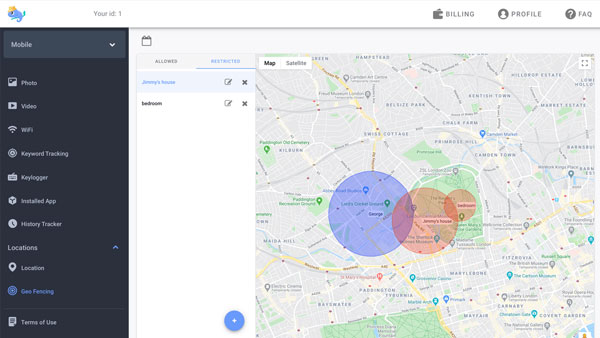
- Use phone properly: You can guide your children use phone properly by blocking some apps with harmful content such as gambling app, online games or dating app.
- Prevent phone harassment: With the help of Chamspy, incoming and outgoing calls can be available. You can get details like duration, date, number and name. If your child often receives nuisance calls, you can block them to prevent phone harassment and fraud.
Conclusion
In the digital age, it’s impossible and unwise to stop your children from using the smartphones. However, with so many potential dangers around, parents should play their protective role during children’s growth. Thankfully, a non-intrusive and reliable monitoring app like Chamspy allows you to monitor your child’s Facebook account discreetly and remotely.











