How to track a person’s location?
updated on 08 27, 2020 | Blog

Table of Contents
Tracking a person’s location is not as hard as you thought it to be. There can be various reasons why you want to track a person’s location. Locating your loved one is a caring act especially if you consider their security as top priority. However, not many people know how to track a person’s location in an awesome way. Just scroll down the blog and learn feasible ways to track a person’s location.

Why you need to track a person’s location?
Tracking a person’s location is a common need nowadays. There had been times when your child wandered off while you’re out in the town. Or they may went out with their friends in late evening. Parents want to track their children’s location and make sure they don’t risk going into places that they shouldn’t. As a employer, you may want to track your employees’ device and make sure they don’t sneak off somewhere and are working when they should be. Similarly, if you are suspicious that your partner is cheating on you, you can track his location to know where exactly he has been.
How to track someone’s location?
When it comes to location tracking, various options are available. You can either use inbuilt feature or use cell phone tracker to track a person’s location. Now we’ll walk you through the specific steps to track a person’s location.
Find My Device for Android
Android users can use Find My Device to track a person’s location remotely. In order to use this feature, you will need to have the Google ID username and password of target device owner. This feature only runs on Android 4.0 Ice Cream Sandwich or later. Steps to use Find My Device are as follows:
Step 1. Head to Google Play Store and install the app called Find My Device
Step 2. Launch the app and enter the Google credentials of the phone you wish to track. You’ll see the devices associated with that Google account. You can click on the device you wish to track.
Step 3. You’ll see a map with the location of the target phone.

If you’re searching for someone in an enclosed area, you should switch to Indoor Maps to boost accuracy. However, there are no further option available and no other data you can view about the target phone. Furthermore, this method doesn’t offer you any secrecy at all.
Find My iPhone for iOS
iOS users can use the inbuilt Find My iPhone feature to track a person’s location. To enable this feature, you should get access to the person’s email address and password. Just follow these steps to track the location of iPhone.
Step 1. Enable the Find My iPhone feature. You can go to Settings and click on the top option where your Apple ID name is written. Then go to the iCloud option and enable the Find My iPhone feature.
Step 2. Launch the app on any Apple device and enter the Apple ID of the iPhone you wish to track
Step 3. A list of all the devices that are connected to that Apple ID will be displayed. You can click on the device you want to track. The exact location of device and a limited view of device’s history will be available.

Use Cell Phone Tracker
If you want to track a person’s location remotely and discreetly, Chamspy is the perfect way to do it. It’s an all-inclusive cell phone tracker well-designed for both Android and iOS devices. This app is very easy to use and you just need to create your Chamspy account with email and install the app on target Android device following the instruction. When the process is completed, you can start tracking someone’s location.
- Track GPS location
Chamspy allows you to track current location along with location time, address, longitude and latitude. You can know when the person entered or left a particular location.
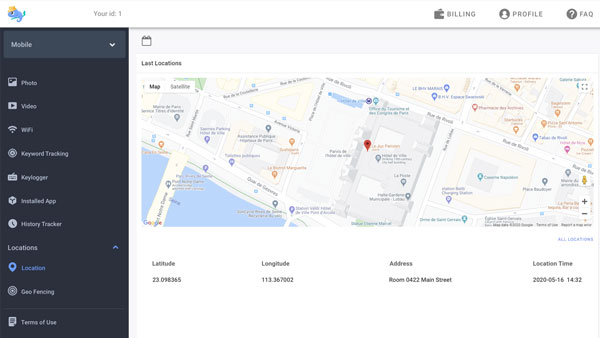
- Set geofence alert
This app enables you to set up geofence perimeters, which are restricted virtual zones marked on a map. If the person enters the marked perimeter in the real world, you will receive an instant alert. It also keep track of how often someone enters or leaves the target area. Every entry or exit will be accompanied by a timestamp, so you’ll know exactly when it happened.
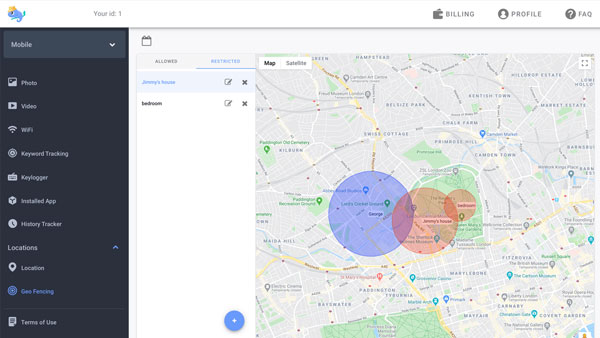
- Work in stealth mode
You can keep track of a person’s location discreetly with Chamspy. It stays hidden on target device without any traces. It won’t drain the battery or slow down the phone. The target device owner will never find out you are tracking his location.
Which is the best method to track a person’s location?
If you want a location tracking solution that offers you a variety of features and does everything secretly, Chamspy is the best way to do it. This app provides you with all necessary information and enables you to track location in an easy way. Other than location tracking, you’ll be able to read text messages, check call logs, block unwanted calls, monitor messaging apps, view photos and videos, and much more. It highly encrypt your data to protect them from being leaked so you can use it without any worries.
Conclusion
In this blog, we have discussed the importance and ways of tracking a person’s location. The cost-effective and reliable way is to use Chamspy to track someone’s location discreetly. You can create your Chamspy account to get 24-hour trial now!











