How do you find someone’s location through Facebook?
updated on 10 21, 2020 | Blog

Table of Contents
Facebook Messenger gives us a opportunity to exchange information and keep connected with friends or family. It can do so much more than just send a message. Actually, it is equipped with some powerful features that enable you to find someone’s location through Facebook. Tracking someone’s location has become a necessity as our smartphone represent a goldmine for cyber criminals. This article will show you how to find someone’s location.

Way 1. Nearby Friends feature
One way of checking someone’s location is by Nearby Friends feature. It allows you to share your location with your friends. Before using this feature, you should activate it. The procedure varies for Android and iOS device. For Android devices, you need to turn on “Location service and background location” and tap on the three-parallel lines, tap on “Nearby Friends”. On the contrary, iOS device user have to follow these steps:
Step 1. Turn on “Location service”, set the location to “always”
Step 2. Tap on three horizontal line icon
Step 3. Click on “Nearby Friends”. You probably have to tap on the “See more” option also.
Step 4. Tap on “Gear” icon at the top right corner of the page
Step 5. You will basically find the toggle switch.
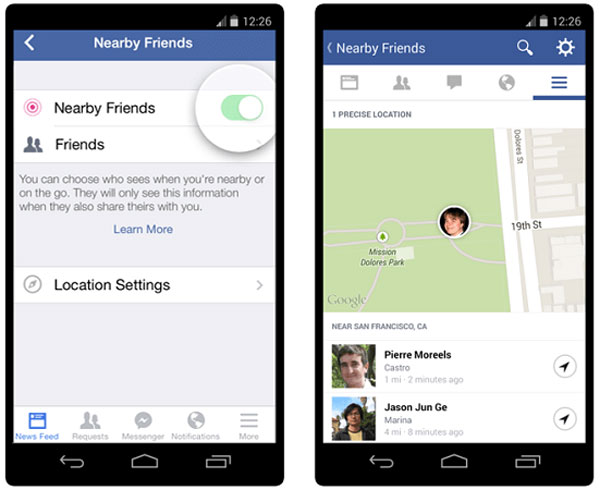
You will be able to see all of your other friends who are currently using this feature. Each will be listed by location, showing their physical distance between you.
Way 2. Check location tags and hashtags
Your Facebook friend’s location can be tracked by only a few taps or click away through the use of Facebook tags and hashtags. The most common way in which to discover a location tag is by checking Facebook stories.
If you find a location tag on the picture, simply tag on it and something like “show location” will display on the screen. After you tap on the tag text, you will be directed to Google Maps, which will display the target’s location.
The location is not necessarily current as the image was originally published. There is also the problem of the location tag providing an incorrect location because the publisher can post any location they choose. However, you still can give it a try.
Way 3. Live Location Sharing
Apart from the above methods, you still can find someone’s location through Facebook. You can utilize live location sharing feature, which is a more consensual approach to tracking. Just follow the steps to do that:
Step 1. Open a chat dialog and tap on “Location”
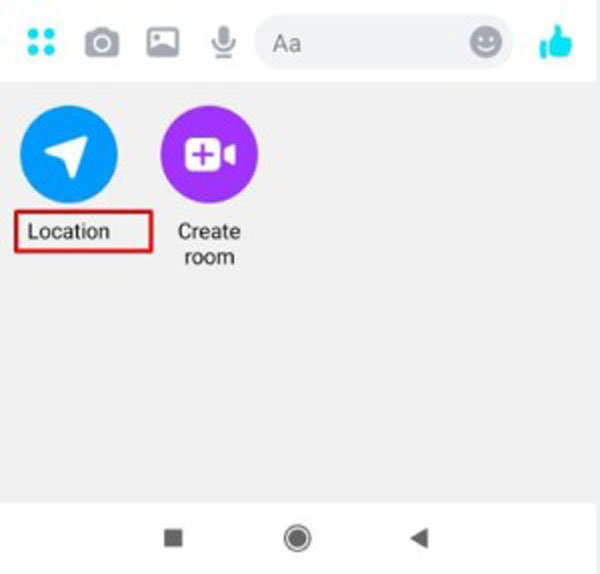
Step 2. Select “Share live location”
This method makes it easier for people who want to meet up by allowing friends to share their location. Your friends will get to see your current location. They in turn can share their location with you.
Extra tip: Find someone’s location through tracking app
Here comes another reliable way to find someone’s location. Take a look at Chamspy, a feature-rich and professional location tracking app that is capable of tracking live location of target device and checking location history. You can get details like location time, address, latitude and longitude. It also discover the location someone is visiting by tracking the Wi-Fi hotspots connected to their phone. You’ll be able to view connection details and identify the most visited place.
Other than that, it provides a geofence feature that create virtual fences on the map and if it is crossed, you will be notified immediately. To get this fantastic tool, you need to register your account with email and install the app on target device following the instructions. Once done, log into your account and tracking the location. You can easily know the whereabouts of your kid or family member and ensure their safety and security.
Final thoughts
Use the above methods to find someone’s location through Facebook, but remember that doing that without their consent is a violation of their privacy. It’s good to respect other people’s privacy just as you expect them to do so. Hope this article can be helpful!










