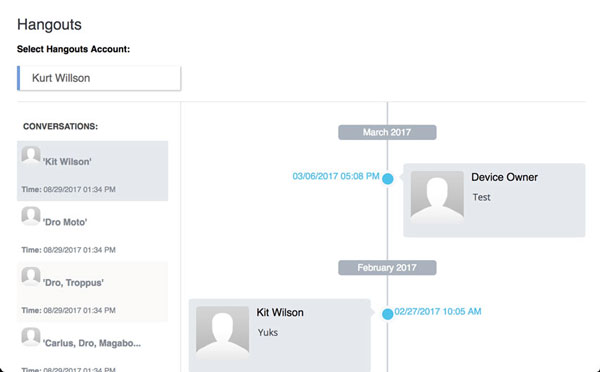How to block Facebook while studying?
updated on 03 22, 2021 | Blog

Table of Contents
Most parents would be surprised to find that 64% of US students have cited online distractions such as social media as a hindrance to their productivity. Facebook, the giant social media site, was found the most distracting. To avoid distractions and help kids concentrate on their work, it’s better to block Facebook while studying. The benefits of using a social media blocker cannot be overemphasized, especially when it comes to been productive. Let’s explore how to block Facebook while studying.
Why you need to block Facebook?
It’s easy to say, “just put your phone away” or “just turn those notifications off”. Actually, one cannot simply quit distractions while studying. Not to mention kids, even adults check Facebook multiple times and our urge to see what the rest of world is up to severed as a constant distraction.
Aside from distractions, online threats is another part that should be paid attention to. For instance, malicious people can take advantage of Facebook to send illicit message, inappropriate information or media files, or harass kids. It’s better to block Facebook and protect kids from potential threats.
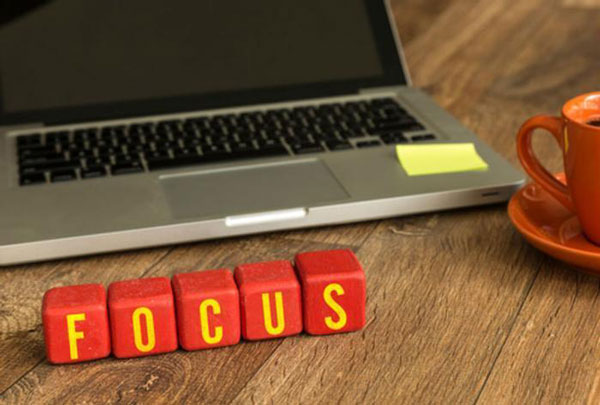
How to block Facebook while studying?
Luckily, some geniuses out there have developed a handful of apps or services that restrict access to Facebook. It’s clear that you’re not alone in getting sucked into the deep black hole of procrastination and social media. Parental control apps are such applications that let you keep an close eye on kids’ digital activities and offer them a safe online environment.
Chamspy is an all-inclusive and easy-to-use social media blocker as well as parental control application that can block Facebook while studying and track any other phone activities. It helps to counter the challenge of reduced work productivity by employees and kids. Also, better communication in relationships in promoted between parents and kids. This app is compatible with both Android and iOS devices. Here’s how you can block Facebook.
Step 1. Register your account with email
Step 2. Install the app on target device following the instructions
Step 3. Log in to the account and click “installed app” to block Facebook

As you can see, it gives you access to a list of installed apps and games on target device. You can simply block or unblock dating apps, social media apps, games or gambling apps. Thus, your kids won’t be able to access such apps and they can focus on studying.
It also has the ability to check messages, photos and videos shared on social media apps. Parents can see if there is any inappropriate content or activities and take preventative measures to protect your kids.
What else can I get from parental control app?
Apart from app control , Champsy allows you to track GPS location, set geofence alert, view text messages, check call logs, record keystrokes, create keyword alert and much more. You can gain complete control over target device and get necessary information.
The best part about parental control app is its stealth mode. It stays hidden on target device without any notification. It neither slow down the phone nor consume much battery. It means that you can track the phone activities without being found.
Is there any alternative way to block Facebook?
As an alternative, you can take advantage of AppBlock. It is ideal for Android users to restrict the use of social media and other applications that prevent kids from maintaining focus. It enables you manage time effectively and prevent popping up of unnecessary notifications. All you have to do is download the installation file from the developer’s website. Its user-friendly interface makes it easy for parents to make their kids focus on other more important things.
Conclusion
Social media sites, especially Facebook, has become a distraction that decreases work productivity and promotes so much procrastination. A social media app or parental control app is great at effectively countering these problems. It helps block Facebook while studying and keep a track of any other phone activities. Parents can make kids focus on studying and avoid potential online threats.