How to block porn site on Android?
updated on 12 07, 2020 | Blog

Table of Contents
Most of us are surprised to find that approximate 35% of content downloaded by users is pornographic and some people seek out porn daily. In some cases, it is forced upon you in the form of advertisements. It comes as no surprise that porn can lead to inappropriate behaviors. It can disorients children their sexual beliefs and moral values. Although you cannot stop them from using a cellphone, you can block porn sites on Android and keep them safe online. This article will help you learn three methods to block adult sites on Android.
Solution 1. Enable Safe Search
The easiest way to block porn site on Android is via safe search that can be done from the Google. It prevents any explicit content from showing up on Google searches. Here’s how you can do it:
Step 1. Open Google Chrome on target phone
Step 2. Tap on the three-dot icon on the bottom right corner
Step 3. Click on Settings > General
Step 4. Scroll down and turn on SafeSearch
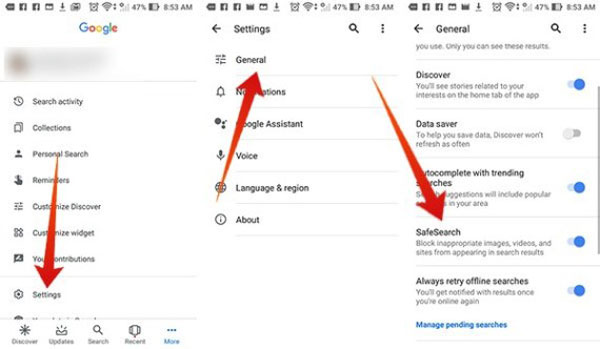
This method will help block inappropriate photos, videos and websites from appearing in your child’s search results on the browser.
Solution 2. Use OpenDNS
You can also restrict your child from accessing porn sites on Android devices by using the OpenDNS. It not only helps you block porn or adult sites, but also lets you set filters to many other inappropriate contents they may come across on the internet such as violence, video content, bullying and disturbing images.
However, OpenDNS is only applicable when the data server is disabled. Thus, you need to disable it first. OpenDNS is an open resource and free app with a list of IP address and sites that will block adult content and ads across the phone.
By default, we use our ISP’s DNS server and it can be changed. If we replace this DNS with OpenDNS servers then every request you send from your phone will pass through OpenDNS server. If the request is found inappropriate, OpenDNS server will block the request. Steps to make OpenDNS as your default server are as follows:
Step 1. Head to the phone “Settings”
Step 2. Open “Wi-Fi” option, select your home Wi-Fi or the network you use predominantly
Step 3. Click on “Advanced” and then “Change DNS settings”
Step 4. Enter the following values: DNS 1: 208.67.222.123, DNS 2: 208.67.220.123.
Step 5. Configure your filtering settings on the OpenDNS website.
Solution 3. Install a parental control app
The most suggested and effective way is to install a parental control app. It comes packaged with various features that parents can keep an eye on kid’s digital activities. It can keep your children safe from harmful content as well as keep track of them in real world. Take a look of Chamspy features:
View browser history – It allows you to check browser history of your children and see whether they view porn on their device or not. Complete website URLs will be available for you.
Find out visit frequency – Parents can find out how many times their children visited a particular website.
Check browser bookmark – Chamspy makes it possible to check the browser bookmarks of target. You can know if your children have bookmarked any adult site.
View date and time stamps – It enables you to view the date and time your child visited a particular website.
Block certain apps – It gives you access to apps and games installed on Android phone. If you find out any inappropriate apps, you can simply block them.
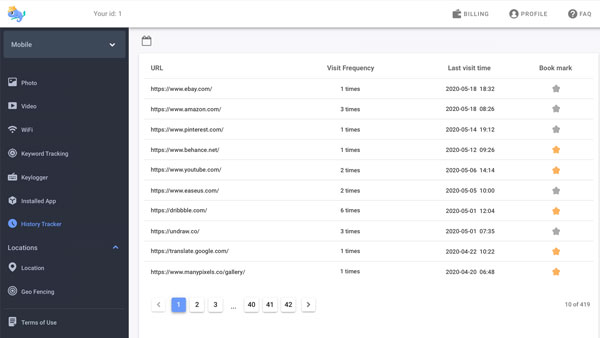
Other than that, you can remotely track live location, videos, photos, calendar events, keylogger, call logs and much more. It runs in the background so no one will never find out you are tracking his/her phone activities. This app is compatible with Android 4.x and above. Follow the steps to set up parental control:
Step 1. Register your account with email
Step 2. Install the app on target device following the instructions
Step 3. Log in to your account and access various options
Conclusion
In this article, we have discussed three feasible ways to block porn sites on Android. Among those options, we would recommend Chamspy for parents to keep an eye on child’s digital activities. This parental control app gives you insight into every bit of data on target device and helps avoid potential risks.











