How to disable parental control on iPhone?
updated on 01 08, 2021 | Blog

Table of Contents
Parental controls is one of the great tools built into Apple ecosystem. It lets parents manage and control what their children can access. Sometimes, you may encounter the situation where you need to disable parental control on iPhone. Also, children may secretly learn how to bypass these restrictions. It’s important for parents to learn how it works and implement a stricter technique to protect children. If you are curious about how to turn off parental controls, simply follow this guide.
What are parental controls on iPhone?
Parental controls, known as Screen Time, are a set of iOS features that let parents to control what their children are doing on their iPad. All your settings are protected by a passcode that you need to enter each time you want to make a change to your restrictions. It can help you in the following ways:
- Prevent children from making App Store and iTunes purchases
- Put restrictions on apps like Safari, Siri, Facetime
- Stop children from accessing explicit content
- Blacklist certain websites
- Set time limitations on the device and apps
Once you set it up, the iPhone will ask for Screen Time passcode when your children attempt any of the tasks mentioned above. Thus, your child do not overuse anything on the iPhone.

How to disable parental controls in iOS 12?
If you no longer have a kid or someone else using your iPhone, you may want to turn off parental controls on your iPhone. The other reason may be that the feature is not working as you expected and it is causing more issues that it fixes. Not surprisingly, your child also can secretly learn how to disable these age restrictions. If you are running iOS 12 on your iPhone, you can follow these steps:
Step 1. Launch the Settings and tap on Screen Time
Step 2. Select Turn Off Screen Time
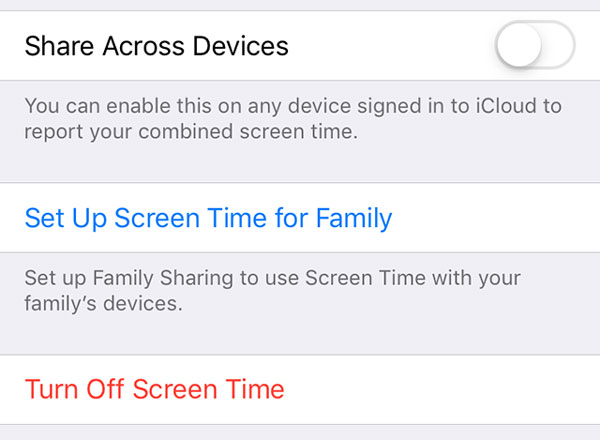
Step 3. Enter the passcode when prompted and tap on Turn Off Screen Time again to make a confirmation.
How to disable parental controls in iOS 11?
If your iPhone runs iOS 11 or earlier and you would like to turn off parental controls feature on your device, simply follow this guide:
Step 1. Open Settings app
Step 2. Tap General > Restrictions
Step 3. Select Disable Restrictions and then enter your passcode again to complete the whole process
How to turn off parental controls by restoring iPhone with iTunes?
One of the best ways to remove parental controls feature is to restore your iPhone with iTunes. When you restore your iOS device, the entire operating system of your phone is reinstalled. The Screen Time feature gets disabled and the passcode also gets removed. Here’s how you can do it:
Step 1. Plug-in your iPhonhe to your computer using a USB cable
Step 2. Tap on the Trust option and it will allow your computer to interact with your device
Step 3. If you’re running macOS Catalina or later, launch the Finder app on your Mac. If you are on Windows or earlier versions of macOS, launch the iTunes app on your computer.
Step 4. Locate your iPhone and click on it. Then click on the option that says Restore iPhone to being restoring your device
Step 5. Click on Restore in the prompt on your screen to start restoring your device
How to prevent your child from disabling parental control?
As you can see, you can easily turn off parental controls on iPhone even if you don’t recall the passcode. That is to say, your child can simply disable parental controls as well. If you want to prevent your child from disabling parental controls, you should resort to parental control app like Chamspy.
Whenever your child would try to access any blocked content, they need to first request permission from parents. This app is designed for child safety and parental control. It comes with a full range of innovative features:
- Block or unblock access to certain apps and games
- Access browsing history along with website URL and attached timestamp
- Get notified if inappropriate keywords are used on target device
- Monitor all activities on social media apps
- Check call logs and block unwanted calls
- Track live location and set geofence alert
This app has the ability to help you set up parental controls and protect your child from accessing harmful content. Parents can rest assured that your child is using the iPhone properly and safely.
The bottom line
It takes just a few seconds to disable parental controls on iPhone, even if you don’t recall the passcode. There is no escaping the fact that your child can simply turn off these settings as well. If you want to prevent your child from turning off the features and make sure they won’t misuse the phone, you can opt for a parental control app like Chamspy that helps offer child a safe online experience.










