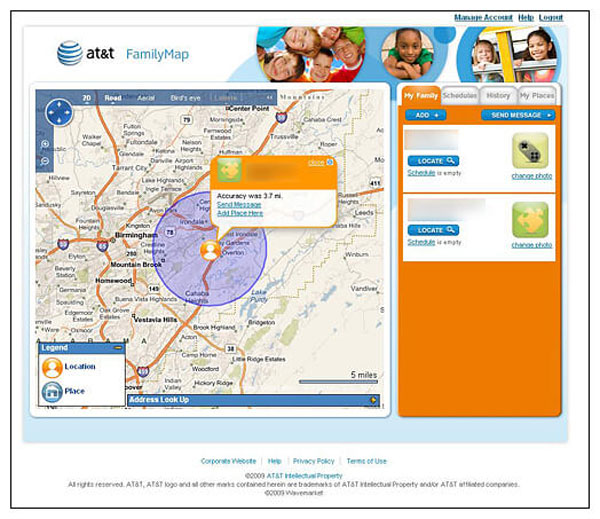How to use Sprint family locator?
updated on 01 08, 2021 | Blog

Table of Contents
Sprint has further expanded its location service to all web-enabled sprint phones. Users can utilize Sprint family locator to locate your family members from a distance. However, some parents still have doubts about whether this method works and how to use Sprint family locator. In this article, we will tell you how does Sprint family locator works and also discuss its alternatives.
Sprint family locator Review
Sprint family locator is one of the most reliable tracking services that can find out the location and track the location of any family members. Aside from locating your family members, you can use it to locate your lost or stolen phone. To better understand the benefits offered by Sprint family locator, let’s take a closer look at its key features:
- Provide real-time interactive feature for you to find where your family members are exactly
- Pay close attention to your kid’s activities
- Notify the parents via SMS if the kids are not arriving at the set destination on the preset time defined by parents
Pros:
- No need to install the app
- Send alert to your device when your kid reaches a certain location
- Built-in SOS and security features
- Compatible with major iOS and Android devices
Cons:
- Stay connected to sprint network
- limited features
- GPS data is not always reliable
- The owner of tracked cell phone may easily block the app from tracking their smartphone

How does Sprint family locator work?
There is no need to install the app on the phone you want to track. This service relies on the network and information received from GPS satellites. Thus, it won’t influence the device’s productivity and battery life. However, it doesn’t mean that you may pinpoint someone’s location without them knowing. The owner will receive a text message saying that they are being tracked. If you want to locate your family member, you should follow these steps:
Step 1. Sign in to Sprint family locator
Step 2. Click on the add button on the “My family” tab
Step 3. Select “add a phone from another sprint account”
Once done, start tracking the phone and then you can know where your family members are at all times. You also can track a sprint phone by following the steps below:
Step 1. Navigate to sfl.sprint.com and enter the primary sprint phone number
Step 2. Choose the method of billing
Step 3. Sign in to your account by entering the password and the Sprint number and click on the Sprint phone number which you want to track
Chamspy – The best alternative to Sprint family locator
Sprint family locator is suitable for parent who desires to track kids’ location. However, there have been several complaints of users not being satisfied by this app, they can opt for the best alternative which they can find. Chamspy is the best alternative to Sprint family locator as it is the smart blend of performance, ease of use and security.
It lets you keep an eye on the activities that your kid is performing on his device and parents can save kids from various online threats. Some of the innovative features of Chamspy that helps parents in timely monitoring their kids include:
- Track the GPS location in real-time
- Check location history at the required time intervals
- Set up geofence to get notified of the entry of exit of the boundary
- Monitor SMS, call log, video, photo, etc.
- Block or unblock access to certain apps
- Access browsing history
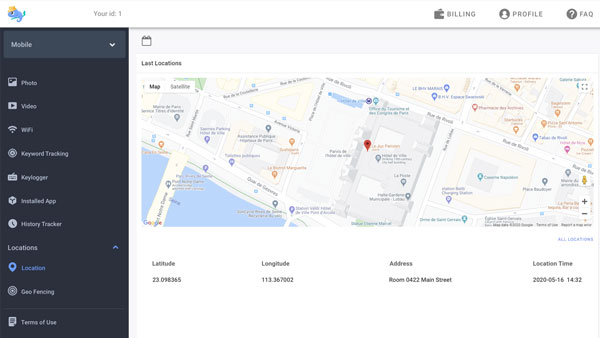
As you can see, this cell phone tracker comes with plenty of features that parents need to check on target device. It stays hidden on target device without any notification. Your kid will never find out you are tracking his/her device. If you want to avail the benefits of Chamspy, you will need to register a Chamspy account and install the app on target device. Then log in to your dashboard and start tracking.
Final thought
Wisely using the Sprint family locator, you can easily track the location of any family member. It’s a secure and reliable tool that provides the best features for users. Alternatively, you can make use of a cell phone tracker like Chamspy. Parents can locate kids’ whereabouts anytime and enjoy additional features linked with parental control.