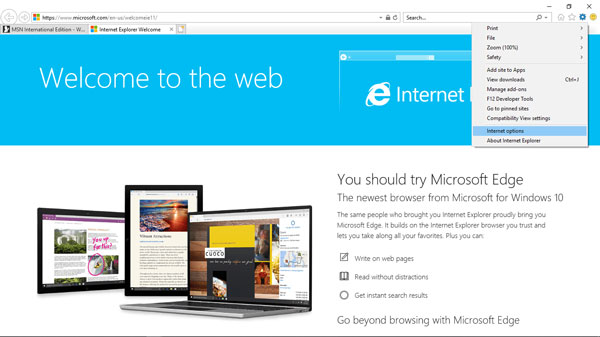How to track or monitor keystroke on Android?
updated on 08 20, 2020 | Blog

Table of Contents
Smartphones are amazing piece of technology that make our life easier and help us handle daily activities. Both adults and children use smartphones to communicate with family and friends, capture precious memories, exchange information and more. There are times when you want to track someone’s keystroke and know most about someone. Luckily, now tracking exactly what someone else had typed is not as hard as you think. Below we’ll explain the reasons and solutions to track or monitor keystroke on Android.

Why track someone’s keystroke?
The internet is a fantastic tool but it can turn into a dangerous and destructive place without parental supervision. The more connected your child become, the higher their chances to be exposed to the online dangers and come across inappropriate content. Chances are that children can be worn into confidence by online predators. They can be criticized by their appearance, weight and other qualities, leading to depression, fear and anxiety. They also have possible chance to participate in life-threatening games and challenges online. To avoid this, parents should keep an eye on children’s phone activities and take precautionary steps whenever necessary. Thus, the best way is to keep track of every stroke on target device.
How to track keystroke on Android?
There are a large numbers of concerned parents who want to track what their children are actually doing with phone so they get keystroke app. Considering factors like compatibility, ease of use, performance, Chamspy can be a great option. Chamspy is a reliable and excellent keylogger app for Android that makes the work of every parents much easier when it comes to keep an eye on their children. This app comes with various advanced features that enable you to track keystroke on target device and protect your children from online treats. It runs in the background and detects all the activities made on target device. It doesn’t disrupt the function, drain battery and slow down the phone so your children will never find out you are tracking him. It is compatible with all smartphones and tablets running with Android 4.x and up. Its intuitive login page and dashboard make it easy for you to track keystroke on Android. Here are some benefits Chamspy can offer:
- Monitor every keystroke made: This app allows you to capture every stroke, access search phrases and shared messages on target devices to prevent any troublesome situation.
- Monitor messaging apps: Children spend most of their time on messaging apps like Facebook, WhatsApp, Tinder and more. Keylogger can monitor messaging apps by tracking what the target device owner had typed.
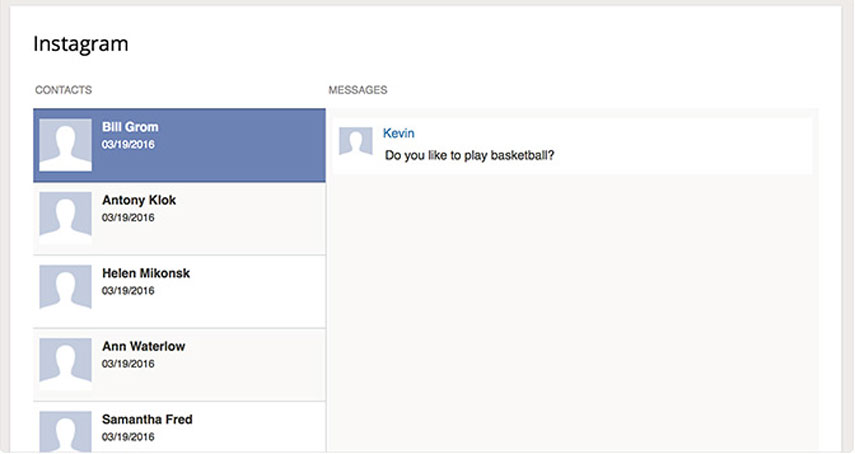
- Look through browser history: You’ll be able to look view browser history by keystroke features. Parents can trace any obscene sites or harmful web pages that the children might have browsed.
- Read text messages: Chamspy enables you to monitor texting through keystrokes.
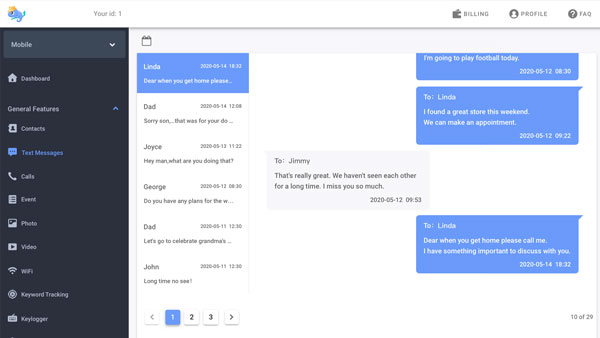
With Chamspy, you can easily track keystroke on target Android device. User’s data is highly encrypted on the device so you use it without any worries. Besides keystroke feature, it also allows you to track current location along with time, address, longitude and latitude, set geofence alert, view photos and videos, block inappropriate apps and games. Just three simple steps, you can keep track of every stroke on target device. You need to register your account with email and install Chamspy following the instructions. Once done, start tracking keystroke on Android.
Cases for keylogger app usage
It’s absolutely legal to use keylogger in some cases. For example, parents can monitor their children’s smartphone activities and capture all the entered keystrokes on their device. Law enforcement may use it to analyze and track incidents linked to personal computer use. Moreover, you may track your own devices.
Conclusion
Internet can be a dangerous place for children when they are supervised. As a caring parent, it’s your responsibility to keep an eye on children’s phone activities and protect them from online treats. Thanks to technological success, now you can track and record someone’s keystroke and know what’s going on his life by using a reliable keylogger app like Chamspy. A 7-day free trial is available for the first attempt. Why not give it a try and keep tabs on your child’s phone activities?