How to monitor Android device?
updated on 09 03, 2020 | Blog

Table of Contents
What do you think would have happened if parents leave kids unsupervised on the internet? What if employees are wasting working time? Is there any way to monitor someone’s Android device? Despite the internet bringing us lots of benefits, there also exists risks. Thus, it’s essential to monitor Android device and be alert to possible danger. Here, we’ll provide you with feasible ways to monitor Android device.

What you need to monitor Android device?
People seek to monitor someone’s Android device for different reasons. As a parent, monitor their kids’ Android devices can know what they are up to and ensure they are safe online. Monitoring Android device also can be handy in emergency cases. If you are a employer, you may want to monitor company device to ensure that your employees are loyal to you and working properly.
How to spy on Android device?
When it comes to monitor Android device, various options are available. Each has its own pros and cons, you can weigh up and pick one that matters to you. The following guide will explain exactly how you can spy on Android device.
Google Timeline
The first method you can employ is Google Timeline. It requires you to have the target device’s Google credentials. For this method to work, the target device has to be connected to the internet, and the location option should be enabled. Just follow the steps below to monitor Android device.
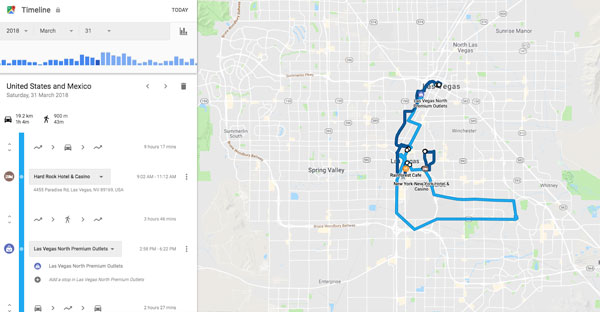
Step 1. Open Google Maps on your computer’s web browser
Step 2. Log in with the Google account of the target device
Step 3. Click on Menu on the top left side of your screen
Step 4. Click on Your Timeline
It will show you the timeline of where the device you want to monitor has travelled. You also can view location history by clicking on Menu > Your Places > Visited. However, this method provides limited features and you cannot monitor phone activities.
Find My Device
Android device comes with Find My Device that’s similar to Google Timeline. This feature enables you to track, lock or erase the data on target phone. To access Find My Device, you should have the phone’s Google Account credentials.
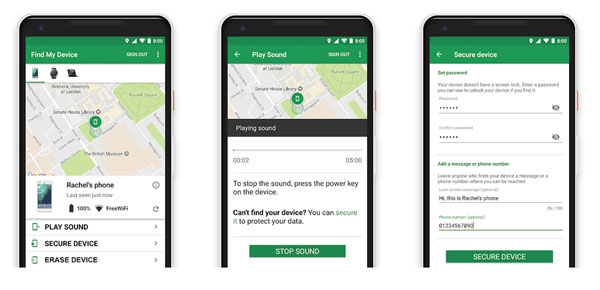
Step 1. Visit google.com/android/device manager
Step 2. Enter the Google account credentials to log in
Step 3. The last known location of phone will be available
These two methods are easy to operate and designed to track location and perform a few functions remotely. However, you are unable to monitor specific activities on Android device.
Phone Spy app
If you want to monitor all activities on Android device, you must install a phone spy app on target device. To do that, you’ll need physical access to target phone. Among all available phone spy apps, Chamspy is the best and most reliable app that gives you insight into all phone activities. It is available for any smartphones and tablets on Android 4.x and higher. Best of all, this app works completely undetected and you just need to switch on the stealth mode. Just one-time access to target Android device, you can monitor all phone activities remotely and discreetly.
Step 1. Select the subscription plan and proceed with purchase
Step 2. Receive an email with the login and password to your personal control panel, log in to your panel and follow the installation instructions
Step 3. Launch the target device’s browser, type in the link for downloading Chamspy and continue with the installation
Step 4. When the process is completed, start monitoring Android device
What can you do with Chamspy?
This powerful spy app comes with highly innovative features that make it easy to monitor all activities. Using this phone spy app, you’ll be able to:
- Read sent and received text messages, including deleted ones
- Monitor social media like Facebook, Instagram, WhatsApp, etc.
- Track real-time location along with address, time, latitude and longitude
- Set geofence and receive instant alert
- Keep track of every stroke on target device
- Access installed app and block certain apps
- Check call logs and block unwanted calls
- Look through browser history
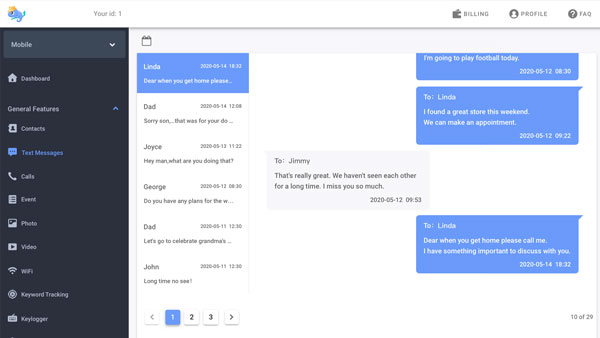
By monitoring all activities on target Android device, parents can keep their kids safe online. Parents can add alert word to detect cyberbullying and sexual harassment. Moreover, if inappropriate content are transmitted through social media, parents can block these apps and prevent unwanted communication. On the contrary, employers can see where employees have been, what they do with company device and be alerted when they do something inappropriate. It helps improve productivity if employees are notified being monitored.
Conclusion
In this blog, we’ve covered three ways to monitor Android device. The most suggested and reliable way to monitor Android device is through a spy app. Among all available spy apps, Chamspy stands out with its advanced features and ease of use. It allows you to monitor all phone activities and protect your loved one from potential online dangers.










