How to view someone’s browsing history from a different phone?
updated on 10 12, 2020 | Blog

Table of Contents
When we are browsing the internet, we may find interesting content there. It’s also possible that we can be accidentally exposed to inappropriate content like porn, violence and drug. As this can bring negative impact, it’s quiet important for you to view someone’s browsing history from a different phone and avoid potential risks. Just follow the guideline to check browsing history.

The importance of tracking browsing history
It’s important to track browsing history because it keeps you informed. If the internet content being viewed is not harmful, you will have peace of mind. However, if your child is viewing inappropriate content, you have the right to know why and keep them safe online. Similarly, employers can track browsing history to determine the overall productivity of their employees. If workers spend too much time on irrelevant websites, they are likely to be less productive.
How to view someone’s browsing history from another phone?
When it comes to check someone’s browsing history, various options are available. Below we are going to show you different ways to track browsing history. You can follow the instructions and get necessary information.
Way 1. View internet history on Google Chrome
One way of viewing someone’s internet history is to access their smartphone, open the browser and see what they are up to. If the person use an Android phone, then most likely he/she would be using Chrome to browse the internet as well. You can follow these steps:
Step 1. Launch Chrome on the device and go to its menu.
Step 2. Tap on the History option. You will get a list of all the pages visited by the person from their browser.
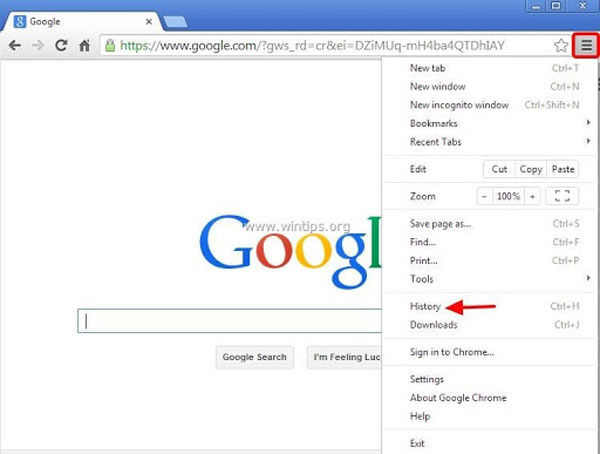
Way 2. View browsing history on Safari
If target person uses an iPhone, you should learn how to track browsing history on Safari. It is the inbuilt and native web browser for iOS devices. Here is a simple guide to check browsing history on Safari.
Step 1. Open Safari and tap on the bookmark icon
Step 2. Tap on the History button
Thus, you can get a view of the past browsing history. However, if the owner of the phone has deleted the browsing history before you access their phone and view the history, then there is no way you can recover it.
Way 3. View browsing history with Chamspy
Web browsers like Chrome, Safari and Firefox offer different features to protect the privacy of their users. They also have the private browsing feature that allows users browse whatever they want in the incognito mode without getting tracked by others. Even if the user is not using private browser, he/she could delete the browsing history. In this case, the most suggested way to view someone’s browsing history is utilize a parental control app like Chamspy.
Chamspy comes with a variety of features that can easily give you all the information from target phone anytime you want. It gives you a detailed overview about a person’s internet usage. You can get specifics including the website URL, visit frequency, last visit time and whether it was bookmarked. Even if the person happens to clear his/her browsing history, you can still access it by logging to your account.
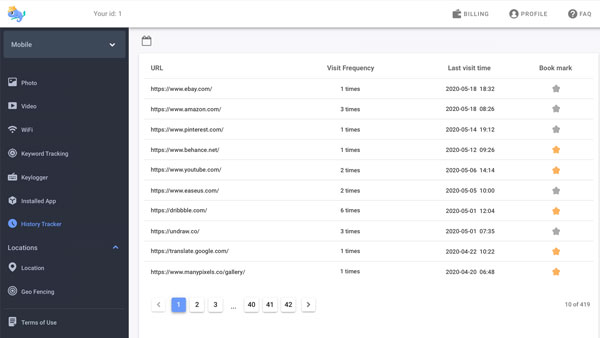
This parental control app also enables you to track someone’s browsing habits in real-time. If the person is visiting a website at this moment, you’ll see it happening before your eyes. It works well on both Android and iOS devices. To view someone’s browsing history on Android phone, you should follow these steps:
Step 1. Choose the subscription plan and proceed with the purchase
Step 2. Receive an email with the login and password to your personal control panel, log in to your panel and find the installation instructions
Step 3. Launch the target tablet’s browser, type in the link for downloading Chamspy and continue with the installation
Step 4. Once done, check the browsing history
On the contrary, iOS users need to register the account with email, add the iCloud details of target device and disable the two-factor authentication. Finally, log into your account on any browser and view the internet history.
The advantages of using parental control app
One of the greatest advantages of this app is that you get to see your child or employee’s browsing history. You will get to see all the websites that were viewed and see to make sure if the content is age-appropriate or not. Another great advantage of the app is that you will know your child is using the phone for a good reason such as for research. As for employers, they will get to see is the employees have made searches for new jobs or slacked off during office hours.
Other than that, you’ll be able to track SMS, call logs, calendar activities, live location, photos and videos, social media apps like Facebook, WhatsApp, Tinder, Instagram, etc. You can know what your child or employee is doing and avoid potential risks.
Conclusion
In this article, we’ve covered three feasible ways to view someone’s browsing history from a different phone. All of them can help you check someone’s internet history. If you want to access someone’s deleted history or track real-time internet usage, you should opt for Chamspy parental control app. You can easily get all necessary information. Start using this app now!











