How do I find nearby friends on Facebook?
updated on 11 06, 2020 | Blog

Table of Contents
Facebook has redefined our way to communicate with one another and this popular social network enables us to exchange information and promote business or products. It has recently updated its features that enables us to find nearby friends on Facebook. This is the ideal way to know your friends’ whereabouts. Simply follow this guide to know how to find nearby friends on Facebook.

How does nearby friends work on Facebook?
Facebook begins rolling out a new opt-in feature called Nearby Friends. It will inform you about your friend’s location when they are nearby. You can also use it to track your friend’s location in real time. When you turn on Nearby Friends, location history will also be enabled. By turning on location history, you essentially create a digital record of your travels. To enable Nearby friends on Android, you can follow these steps:
Step 1. Select the three-horizontal-line menu icon on the Facebook app screen
Step 2. Choose Nearby Friends
Step 3. Tap the slider to turn Nearby Friends on
On the contrary, to turn on Nearby Friends on an iOS device, you need to follow this simple guide:
Step 1. Turn on “Location service”, set the location to “always”
Step 2. Tap on three horizontal line icon
Step 3. Click on “Nearby Friends”. You probably have to tap on the “See more” option also
Step 4. Tap on “Gear” icon at the top right corner of the page
Step 5. You will basically find the toggle switch.
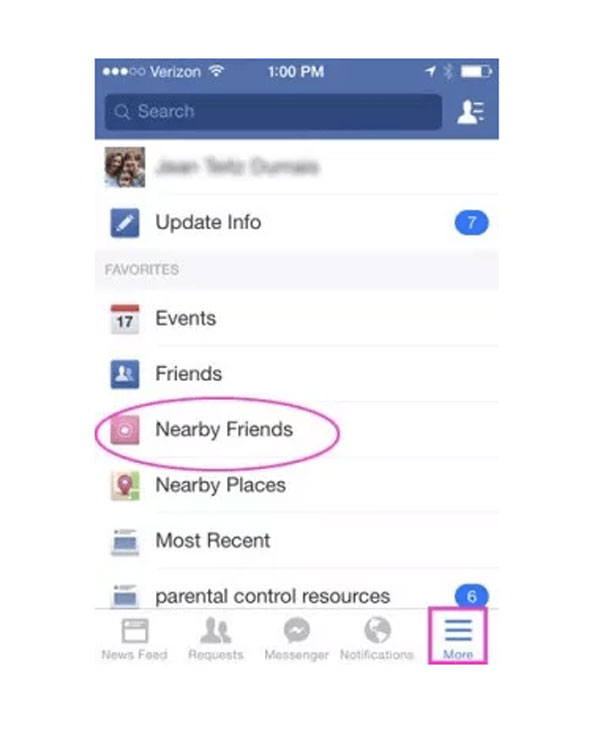
Once enabled, you can see all of your other friends who are currently using the feature. Each will be listed by location, showing their physical distance between you. The closet friends will be shown first and will be accompanied by a Facebook Messenger button which you can use to open up a chat with them.
Other ways to find someone on Facebook
There is another way available to find someone on Facebook. Facebook uses its Messenger app where you can share your location with your friends at will. This method is very convenient for users who cherish privacy. Only the user at the other end of the conversation will be able to view your location and the live location get turned off automatically after a set time. Here’s how you can do that:
Step 1. Open Chats on your mobile and tap on Location
Step 2. Tap on Share Live Location
This is the way to share the location on Facebook. If you’re using an iPhone, you need to tap on the Always option for location access in order to use Live Location. They in turn can share their location with you.
How to find someone with location tracking app
Alternatively, you can make use of a location tracking app to find your friends or someone else. The market features varieties of tracking apps and you can choose one that matters to you. We would strongly suggest you to use Chamspy as it is the perfect blend of performance and ease of use.
Chamspy is designed for child safety and parental control. It enables you to track GPS location in real time and view location history. You can get details like location time, address, latitude and longitude. Thus, you’ll know where exactly your kids or loved on have been and ensure their safety.
Other than that, you’ll be able to set geofence perimeter for target device. When your child crosses the boundaries, you’ll receive an alert. It’s pretty useful in emergency case. You can reach to them and safe them from dangerous situation once they stuck somewhere.
This powerful tool is available for both Android and iOS devices. All you need to do is register your account with email and install the app on target devices following the instructions. Once done, log in to your account and locate someone’s whereabouts.
Conclusion
We have our own reasons to locate someone’s whereabouts. Thankfully, tracking people becomes quite easy with Facebook. You can find nearby friends on Facebook and stay connected with them. Simply follow the above instructions to find someone on Facebook.











