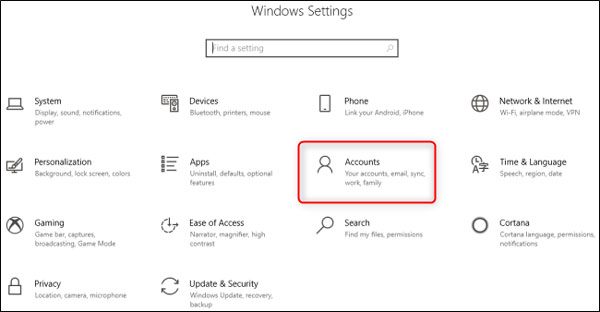How to block porn on iPhone?
updated on 09 28, 2020 | Blog

Table of Contents
It’s not surprising that children can be exposed to porn content by accident when they’re browsing the internet. Pornography generates issues about sexuality, gender and equality, which can alert the mentality and perception of kids. There is a dire need for parents to block porn and other inappropriate content on iPhone. Scroll down and find out how to block porn on iPhone.

Why your child need porn blocker?
More than half of all children are accidentally exposed to pornography each year. Pornographers utilize digital means to harass children or take an innocent click of the mouse to the darkest places online. Moreover, new websites are added to the internet every hour and internet users are creating unmonitored content on some websites all day. For this reason, parents should set up parental control and protect kids against porn content or other online threats.
How to block porn on iPhone using Chamspy?
If you are looking for the best iPhone porn blocker, then no one can match the porn blocking feature of Chamspy. Chamspy is one of the best porn blockers that you can find on the market for blocking pornography on your child’s iPhone. It is available for all iPhone running iOS 9.4x and above. Here is a simple guide to block porn on iPhone.[How to block porn on Android device?]
Step 1. Register your account with email
Step 2. Add the iCloud details of target device and disable the two-factor authentication
Step 3. Log into your account on any browser and block porn.
Once you set it up, you can restrict your children’s access to inappropriate content and images. This app stays hidden on target device without triggering any notification. You can keep an eye on your child’s phone activities and protect from online threats. Main features of Chamspy are as follows:
Look through browsing history
It empowers you to read a detailed overview about your child’s internet usage. Specific details including URL, visit frequency, last visit time and whether it was bookmarked can be available. As a result, you’ll know if your children visited inappropriate websites including porn content. If your children happen to clear browser history, you still can get access to it. Furthermore, this app tracks your child’s internet history in real-time. If your child is visiting a website at this moment, you’ll see it happening before your eyes.
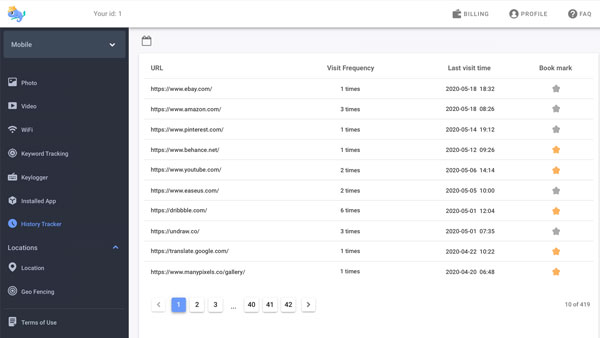
Block certain apps
With Chamspy, you can access installed apps and games on target device. Chances are that porn content can be transmitted through popular social media like Facebook, Kik,Instagram, WhatsApp and other dating apps. To protect your children against porn content, you can block these apps and make your children unable to use them.

Keep track of every stroke
You can make use of this powerful tool to capture every stroke on target device. You can easily know what your children have typed on the phone. It allows you to get access to shared messages and search phrases.
Create keyword alert
Chamspy enables you to create keyword alert. If your child is searching for information on sex, porn, drug use or other age-restricted content, you can get instant notification.
How to block porn on iPhone without third-party app?
If you are not ready to use a third-party app, there’s one option available to you. You can use iOS Restrictions that contains various features for you to explore and helps block inappropriate content. It enables you to block certain websites, control the privacy settings of your child’s device and prevent apps from being installed and uninstalled as you require. Here’s how you can do it:
Step 1. Navigate to Settings > General > Restrictions. If you have not set up the Restrictions feature before, you’ll need to create a password in order to make the changes.
Step 2. Once you set it up, scroll down the list and tap on the website option
Step 3. Now you can allow all websites, limit adult content or block specific websites
Conclusion
Considering the potential risks of porn content, it’s essential for parents to block porn on children’s iPhone. You can either utilize iOS restrictions or porn blocker app. If you want to view specific activities, Chamspy can be a good choice as it provides you with all necessary information and enables parental control on target device. You don’t have to be tech-savvy to use this fantastic tool.