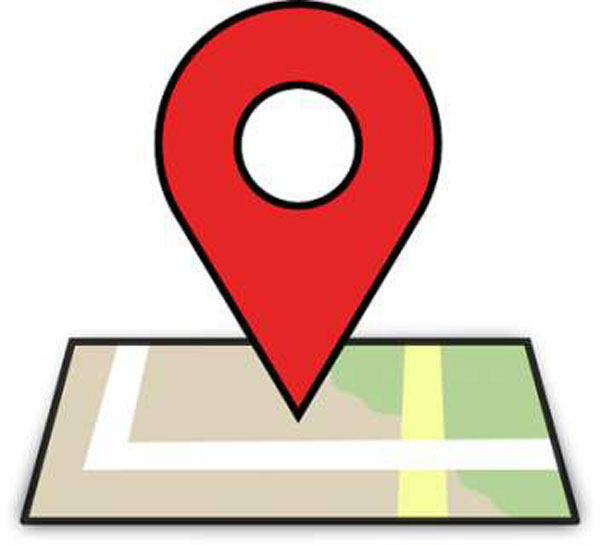How do I put a GPS tracker on a cell phone?
updated on 12 03, 2020 | Blog

Table of Contents
GPS tracker is an advanced tool that uses the global positioning system to give location information and track movements. It can pinpoint the location of a lost device. There could be several reasons why you want to put a GPS tracker on a cell phone, from locating a lost phone to having the ability to locate your kid in an emergency. The following guide will show you how to put a GPS tracker on a cell phone and how it can benefit you as a parent.
How to put a GPS tracker on Android
Find My Device is the application developed by Google for Android device. It is designed to find lost or stolen device. It also can be used to track the live location, wipe, locate or ring the device remotely. Simply install the app on target device and start tracking. Follow the steps to put a GPS tracker on Android.
Step 1. Install Find My Device from Google Play Store
Step 2. Launch the app and choose a suitable Google account to sign in
Step 3. Choose whether you’d like to permanently enable the device’s location or only when the app is being used
Step 4. The phone and model will be displayed next to a map
Step 5. Choose what you’d like to do with the device

How to put a GPS tracker on iPhone?
If your device is iPhone, you can consider installing the Find My iPhone app. It is capable of tracking and controlling stolen or lost devices. You need to download and install the app on target device. Here’s how you can do that:
Step 1. Sign into iCloud.com/find via a web browser, or use the Find My iPhone app on another Apple device
Step 2. Open the app and locate the Find iPhone option
Step 3. Select your device and view its location on the map

This app also enables you to press the sound feature to make the phone sound off. If you cannot locate it immediately, mark it as lost. This will lock the device and display a custom message on the lost device’s display. You also can erase all phoned data remotely.
What’s the most reliable tracking app for both Android and iPhone?
Chamspy is a feature-rich and trustworthy location tracking app designed with great dedication for Android and iOS devices. It lets you track the live location with accuracy. It also allows parents to view all past device locations with timestamps as well as the path they took. Steps to put a GPS tracker on cell phone are as follows:
Step 1. Register your account with email
Step 2. Install the app on target device
Step 3. Log in to your account and access location option
Using this app, you’ll be able to know where exactly your loved one has been and ensure his/her safety. It also helps in locating the device location as the target device is connected to the internet.
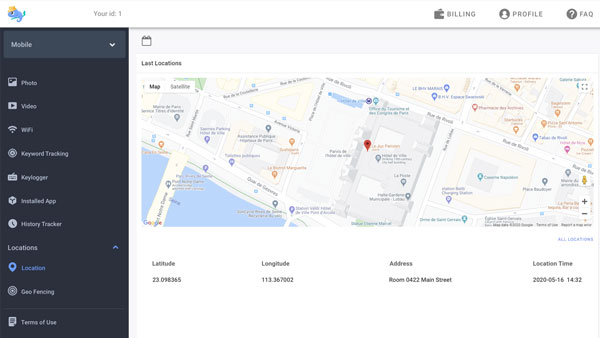
Its geofence feature empowers to you set virtual boundaries for target device. You can set geofence around home, school or workplace. If the person enters or leaves a designated area, you will receive a notification.
Other than that, you can track SMS, call logs, videos, photos, browser history, calendar events, social media app and much more. This app works in the stealth mode so no one will find out you are tracking his/her phone activities.
Why GPS trackers are useful for parents?
By taking the assistance of GPS tracker, you can get peace of mind because you’ll be able to know that your kids are where they’re supposed to be, even if you can’t talk to them. While you may not want to think about worst-case scenarios, the reality is that a GPS tracker installed on your kid’s phone can help you find your kid in the event they run away, are kidnapped or are in some other type of emergency situation.
Conclusion
If you’re looking to keep tabs on your kid’s whereabouts, it’s advisable to put a GPS tracker on a cell phone. Both Android and iOS device provide you with native features to track the location. In particular, GPS tracker like Chamspy helps you stay updated on the whereabouts and many other phone activities of your kids.