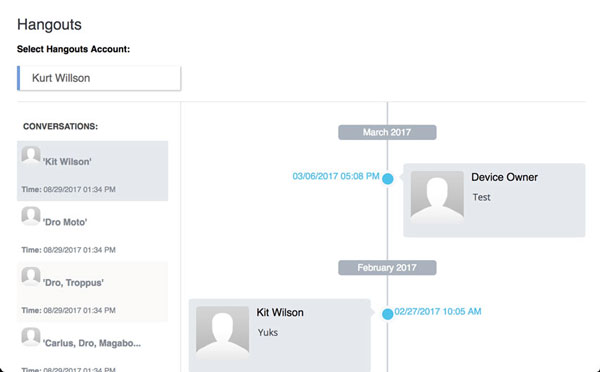How to block access to apps on iPhone?
updated on 11 24, 2020 | Blog

Table of Contents
Checking phone frequently and carrying on online relationship have become the most common activities among the teens and children. In particular, they scroll down social media app and keep connected with the world but some use those apps in a problematic way. There is a dire need to block access to apps on iPhone and stop addiction to apps as it can affect both physical and psychological aspects of a person. Read on and learn how to restrict access to apps on iPhone.

How to block access to apps using screen time?
Apple took a new approach to app restrictions. Its inbuilt feature called Screen time enables parents to limit what their children can do and see on their phones. It offers a convenient way to lock apps, access to apps like Facetime, Camera and Safari can be easily blocked. If you want to block access to apps on iPhone using screen time, please follow these steps:
Step 1. Launch Settings from your Home screen
Step 2. Tap Screen Time
Step 3. Tap Content & Privacy Restrictions
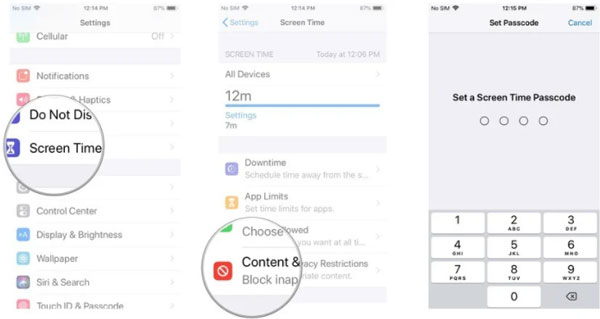
Step 4. Enter a four-digit passcode and confirm it
Step 5. Tap the switch next to Content & Privacy
Step 6. Tap Allowed apps
Step 7. Tap the switch next to the app or apps you’d like to disable
Once you set it up, these apps will no longer appear on your Home screen. To re-enable them, you just need to follow the above steps and turn the switches back on. However, this setting only applies to built-in iOS apps. Third-party apps are not supported. Moreover, kids can easily disable the settings by factory reset.
How to block access to apps using parental control app?
If you want to prevent your kids from disabling the settings, you need to opt for a parental control app. It can manage and control what your child does on the phone and identify signs of digital dangers like cyberbullying, predators, sexting and much more. When you search on the internet, you can find various options available. However, it’s impossible for you to review all of them. That’s where Chamspy comes in.
Chamspy is a handy solution for parents to keep an eye on child’s phone activities. It is the prefect blend of performance, ease of use and security. It doesn’t matter if you have an iOS or Android device, you can easily block apps on your kid’s iPhone remotely from your smartphone. To learn how to block access to apps on iPhone using Chamspy, follow these steps:
Step 1. Create your account by using your email
Step 2. Download the app on target phone
Step 3. Log in to your account and visit Installed app

From here, you can block or unblock any app with just a single tap. Apart from blocking apps, it can come handy to you in numerous other ways. Here are some of its other features:
- Track the real-time location of your child on an interactive map
- Set geofences and get instant alerts whenever your child enters or leaves a restricted area
- Look through the browser history
- Monitor the activities within social media apps
- View photos and videos
- Create keyword to get notified if inappropriate keywords are used on target device
What makes Chamspy particularly attractive is its stealth mode. It runs in the background and leaves no digital traces. You can restrict your child’s access to apps without being found. This application will highly encrypt the user’s data and protect them from being leaked. Thus, you can make use of it without any worries.
What kind of apps should be blocked?
Now that you know how to block access to apps on iPhone, it’s necessary to know what kind of apps should be blocked. Take social media app as a specific example. The social network allows us to keep connected with friends but it carries lots of risks as well. Pornographic image, illicit messages, violence, abuse can be transmitted through those popular messaging apps. Moreover, children can be addicted to online games and stop them from doing physical activities. It’s advisable to block games, gambling apps, social media apps and other inappropriate apps.
Conclusion
If you are a parent and you are watching your child falling into the abyss of app addiction, you can utilize screen time to block access to apps on iPhone. If you want to prevent your child from disabling the settings, you’d better choose a parental control app like Chamspy to get complete control over target device and avoid potential risks.