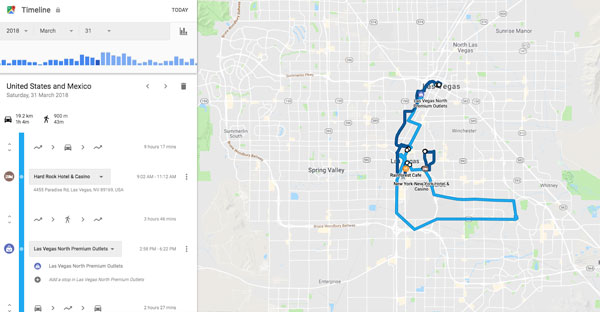What is the best parental monitoring app for iPhone?
updated on 09 21, 2020 | Blog

Table of Contents
In an ideal world, the internet would be a safe space for kids to spend time on and keep connected with friends and families. Unfortunately, different kinds of dangers including cyberbullying, predators, sexting lurk on the internet and that could harm your kids. This is where parental monitoring app can help – by tracking your kids’ online activities and blocking access to inappropriate content. It gives kids digital freedom as well as enables proper parental control. Here, we’ve given a list of parental monitoring apps for iPhone for your convenience.

List of 5 best parental monitoring apps for iPhone
Chamspy is the best parental monitoring app that delivers the best mix of location tracking, app control, social media monitoring on iOS devices. It comes with a variety of monitoring features that make it easier for parents to track their kids’ phone activities and protect them from online threats.
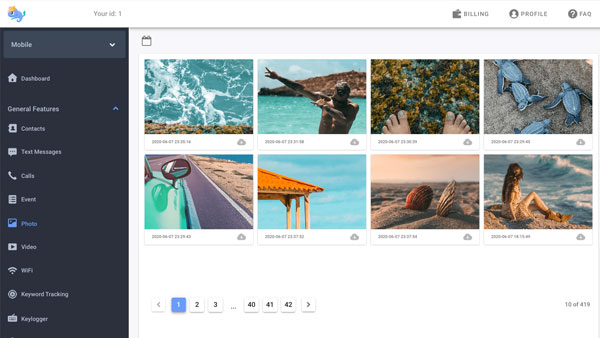
Features:
- Track GPS location in real-time and set geofence alert
- Block age-restricted apps
- Monitor social media including Facebook, WhatsApp, Tinder, Instagram
- Look through browsing history
- Create your alert keyword to get notified
- Keep track of every stroke on target device
Pros:
- Intuitive and user-friendly interface
- 7-day free trial period
- Work in stealth mode
- Come with several useful features
Cons:
- No web filter
-
Bark
Bark is another powerful parental monitoring app for iPhone and iPad. It gives you ability to monitor suspicious information on 30 + social media platforms, track text, email and more. Parents can rest assured that kids are safe online by tracking their phone activities.
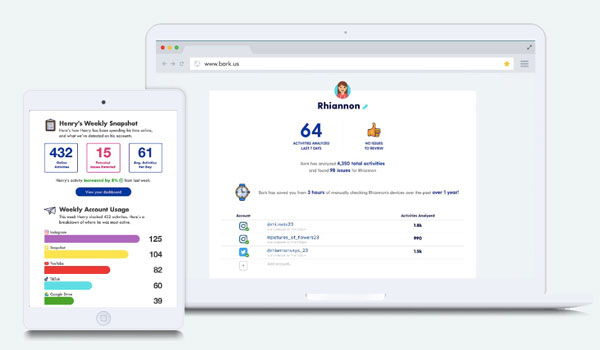
Features:
- Track text and email
- Monitor social platform such as Facebook, WhatsApp, Kik
- Send alerts to parents whenever suspicious information is detected
Pros:
- Easy to install
- Support plenty of social media platforms
- Automatic alert
- 7-day free trial
Cons:
- No location tracking and app blocker
-
Boomerang
Here comes another reliable parental control app for iPhone. Boomerang focuses mainly limiting the screen time of your kid’s device. It also enables safe browsing, location tracking and more.
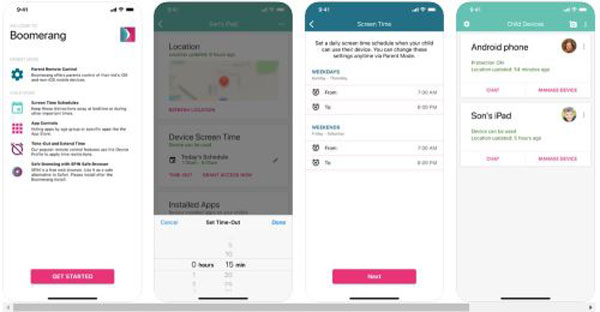
Features:
- Set screen time limit
- Hide apps by age ratings
- View website history
- Block website by category
Pros:
- Provide an activity report for parents
- Get notified if kids have deleted the app
Cons:
- Website filters requires the installation of the SPIN browser
- Limited features on iOS version
-
Net Nanny
Net Nanny is one of the best parental control apps that empowers parents to manage and control what kids are doing on the internet. It reduces the stress level of the parents and does a good job of restricting the inappropriate content on target phone.
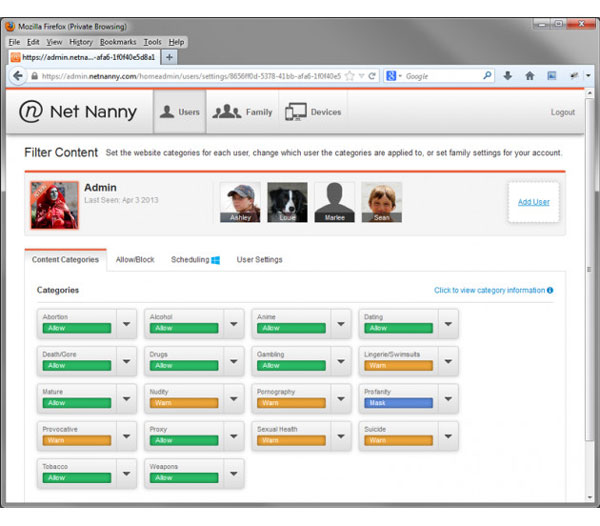
Features:
- Make different profiles for different kids to avoid confusion
- Set a screen time limit
- Analyze website content in real-time
- Block adult content
Pros:
- User-friendly interface
- Mask inappropriate words on website
Cons:
- No location tracking
- Limited features
-
Mobicip
Mobicip offers a good range of parental control features and lets you monitor your kid’s web and app activity. You can block particular apps and websites and prevent your kids from accessing inappropriate content.
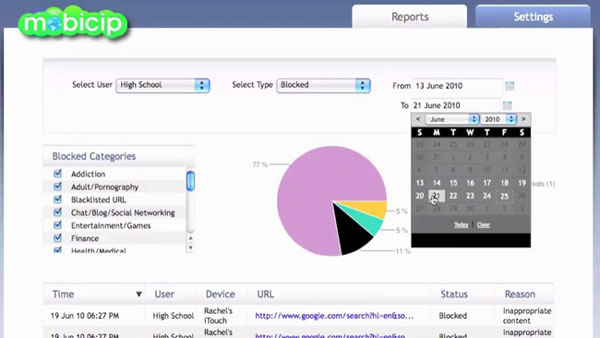
Features:
- Block websites by category
- Provide 4 weeks of website history
- Support to lock all family devices on one tap
Pros:
- Allow customized web filtering profiles
- Support adding parent account to view the report
- Block apps
Cons:
- Cannot track call log or text messages
- No geofencing
How we test and rate the best parental control apps?
We focus on parental control apps that identify potential dangers and protect them from online treats rather than merely tracking the phone activities. We take the following criteria into account:
App control: The best parental monitoring app allows you to block certain apps such as dating apps, online games and social media platforms. Since there are some potential dangers hidden in them, you should protect your kids from accessing them.
Geofence alert: You’ll be able to set geofence perimeter and receive alert if your kids enter or leaves target area. This feature is pretty useful in case that your kids are stuck somewhere or risk going to those places they shouldn’t.
Web filter: It would be great if you can look through browsing history and restrict kids’ access to inappropriate content.
Free trial: You won’t download an app before you carefully evaluate it. If a parental control app provides you with free trial, you can test out how it works. Moreover, you can be sure that your money won’t go waste.
Stealth mode: if the app works in stealth mode, you can track the kids’ phone activities secretly. Your kids won’t notice the app is running in their phone and you won’t interfere with their phone activities. Thus, the important relationship won’t be damaged.
Thus, you can consider the above criteria and pick the one that matters to you. Most of the above mentioned apps can satisfy your basic needs to keeep track of your kids’ phone activities.
Conclusion
Before you hand over the smart device to a restless kid, you’d better set up parental control on target device. With many dangers on the internet, parental monitoring app for iPhone comes in handy. Among all available options, Chamspy is the best choice as it is easy to use and delivers excellent performance. It protects kids from online threats and gives parents peace of mind that kids are safe online.